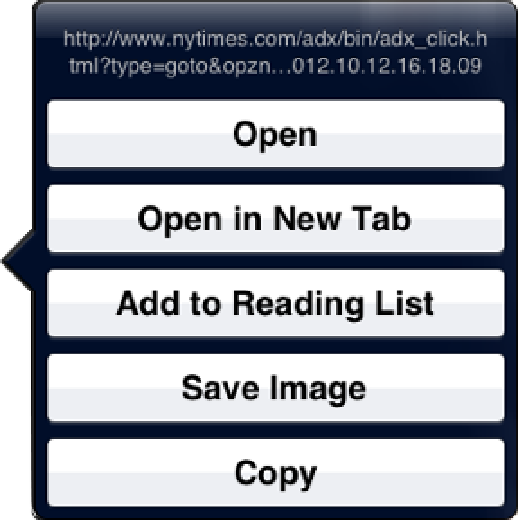HTML and CSS Reference
In-Depth Information
Figure 8-6.
The callout balloon on iOS
This feature happens by default when a user taps an image or URL and presses it for some length of time—the OS
will provide a list of menu items for the user to choose from. If this isn't a desired part of your ad experience, CSS can
remove that native callout window.
img, a {
-webkit-touch-callout: none;
}
In the preceding code, simply setting a Webkit property called
touch-callout
to
none
disables this OS callout feature.
Often, you want the user to be presented with a specific entry input instead of a traditional keyboard for text
entry. This could be useful for inputting numerical data—a phone number, a ZIP code—into your form. In order to
change these keyboard displays on your form inputs, specify the input-type attribute on your input tags. For example,
in Figure
8-7
I have the input field set to
tel
with a pattern of
[0-9]*
because I want the user to input a ZIP code. A bit
confusing, but it works, because there is no input type for a ZIP (at least, not yet), and all I'm concerned about are the
number entries for this specific input.