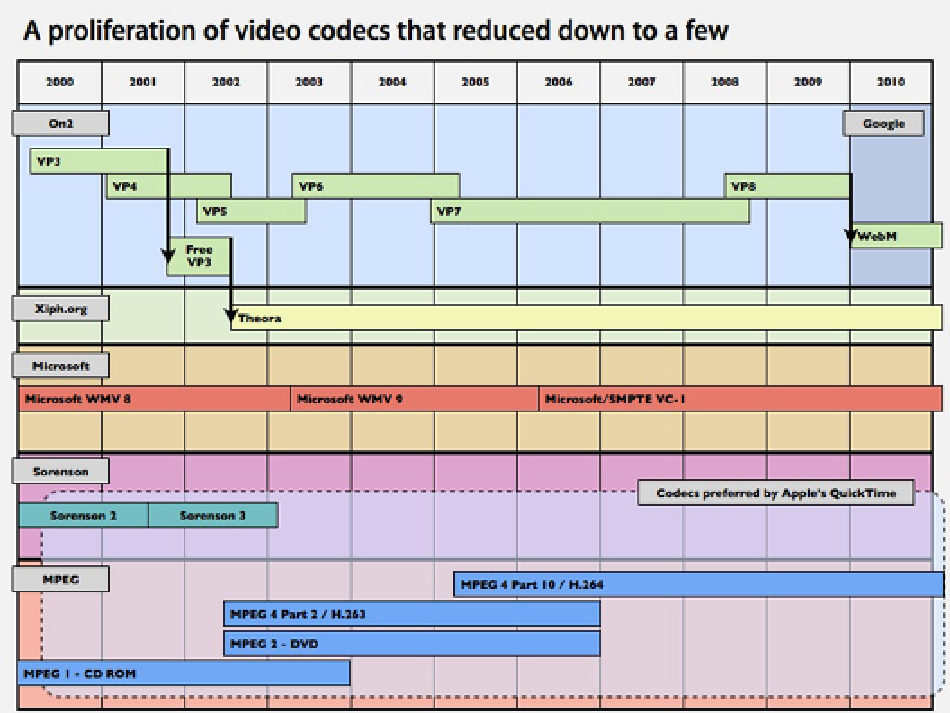HTML and CSS Reference
In-Depth Information
FFMpeg is by far the most robust, and it's open source, which means you can universally transcode/encode
into various different formats easily and freely. This tool can pretty much convert any video and audio format into
anything suitable for various screens. If you're comfortable with the command line, I strongly suggest using FFMpeg.
It's quite possibly the most robust video conversion tool available. Plus, there are many plug-ins and libraries for
converting to different formats. Always check with your publishers because they'll require certain-sized video assets
for their players, and be sure to check out their specs frequently and adapt correctly.
Video Codecs
Now that you understand what goes into video encoding and transcoding, I'll talk about the video codecs you have
at your disposable and what you will be using when leveraging HTML5 video. Codecs can be a bit confusing because
there are so many to choose from and all come with certain variations and browser support. A
video codec
is software
that compresses the video for your desired needs, and as you've just learned with all of the previous video properties,
all of them are configurable using video certain codecs.
This section is not intended to make you an expert in video codecs, but it will give you an idea of what to look
out for the next time you want to include HTML5 video in your campaigns and when you come across video assets
from various creative agencies. Codecs have specific browser and device support and require a time-consuming
process to deliver video correctly to multiple users. Figure
7-3
demonstrates the proliferation of video codecs
throughout the last 12 years.
Figure 7-3.
The various video codecs supported by browser and manufacturer (source:
http://appleinsider.com
)