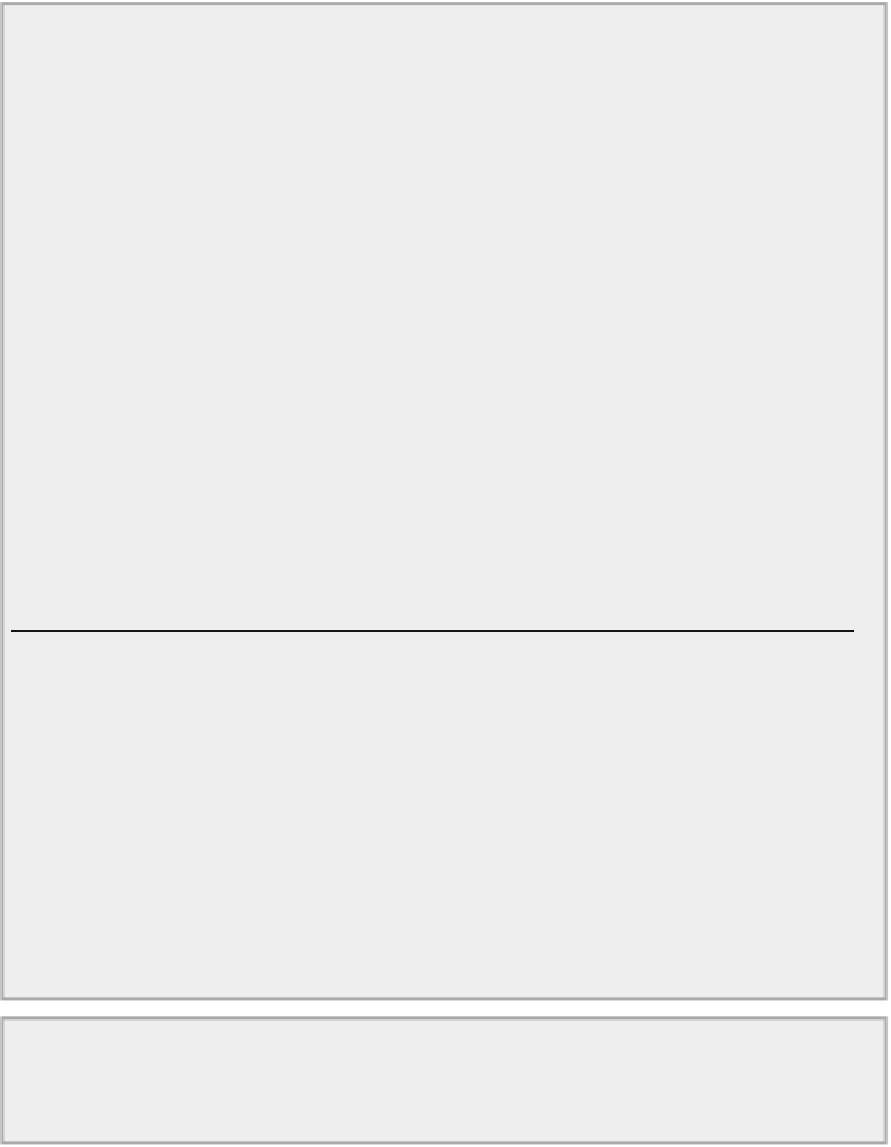Java Reference
In-Depth Information
private int type;
// Store the type for the
menu
}
Directory "Sketcher 4 with element type listeners"
Now you can use objects of this class as listeners for the menu items. Add the following code to the
SketcherFrame
constructor, after the code that sets up the type menu items for the
Elements
menu just
before the last two lines of the constructor:
// Add type menu item listeners
lineItem.addActionListener(new TypeListener(LINE));
rectangleItem.addActionListener(new TypeListener(RECTANGLE));
circleItem.addActionListener(new TypeListener(CIRCLE));
curveItem.addActionListener(new TypeListener(CURVE));
menuBar.add(fileMenu); // Add the file menu
menuBar.add(elementMenu); // Add the element
menu
}
Directory "Sketcher 4 with element type listeners"
It is also necessary to add an
import
statement to the source file for the
SketcherFrame
class for
Ac-
tionListener
and
ActionEvent
:
import java.awt.event.*;
Recompile Sketcher and see how it looks.
How It Works
The application window won't look any different, as the listeners just set the current element type in
the
SketcherFrame
object. The listener class is remarkably simple. Each listener object stores the type
corresponding to the menu item that is passed as the constructor argument. When an event occurs, the
actionPerformed()
method just stores the type in the listener object in the
elementType
member of
the
SketcherFrame
object.
Now you can do the same for the color menu items.
TRY IT OUT: Implementing Color Menu Item Listeners
You define another inner class to
SketcherFrame
that defines listeners for the
Color
menu items: