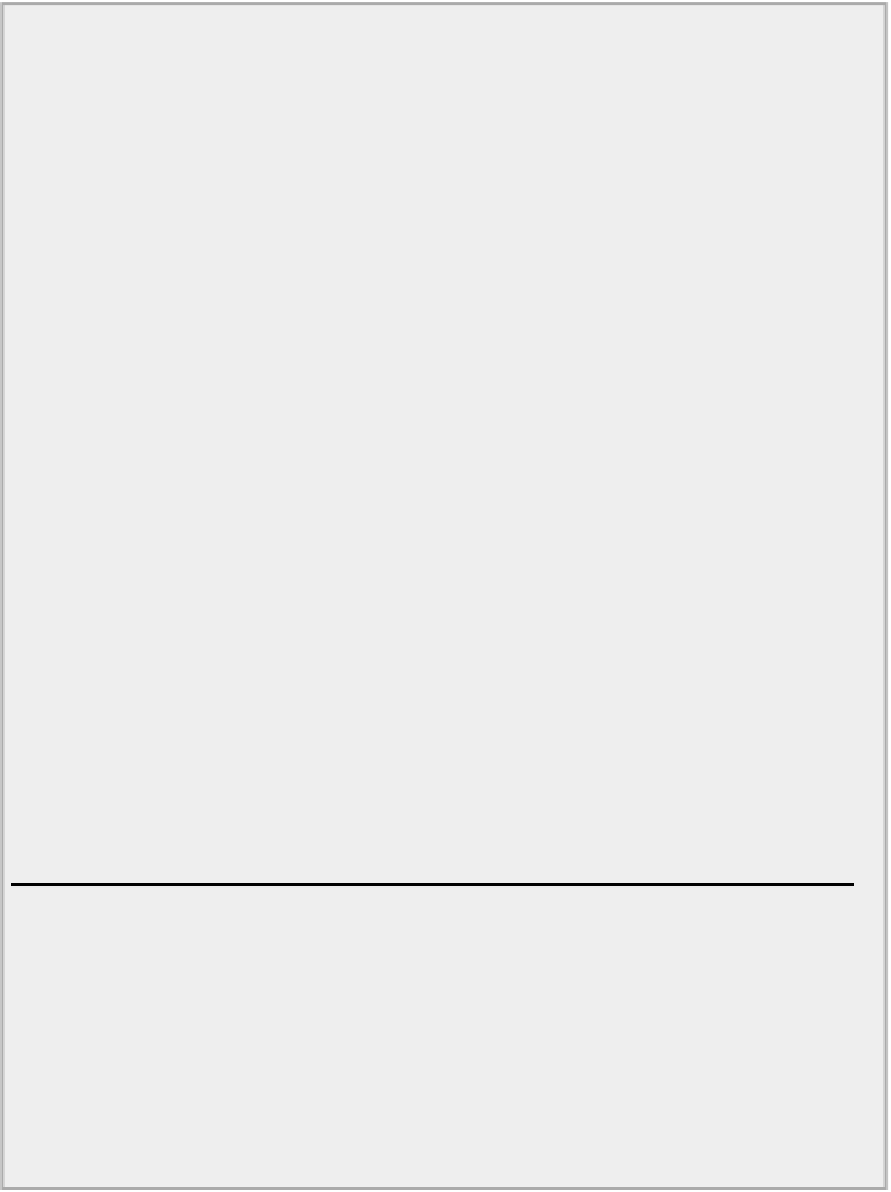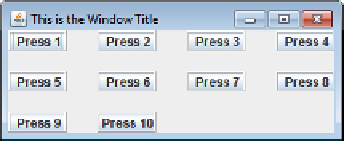Java Reference
In-Depth Information
window size
aWindow.setLocationRelativeTo(null);
// Center
window
aWindow.setDefaultCloseOperation(JFrame.EXIT_ON_CLOSE);
GridLayout grid = new GridLayout(3,4,30,20);
// Create a
layout manager
Container content = aWindow.getContentPane();
// Get the
content pane
content.setLayout(grid);
// Set the container
layout mgr
EtchedBorder edge = new EtchedBorder(EtchedBorder.RAISED); //
Button border
// Now add ten Button components
JButton button = null;
// Stores
a button
for(int i = 1 ; i <= 10 ; ++i) {
content.add(button = new JButton(" Press " + i));
// Add a
Button
button.setBorder(edge);
// Set the
border
}
aWindow.pack();
// Size for
components
aWindow.setVisible(true);
// Display the
window
}
public static void main(String[] args) {
SwingUtilities.invokeLater(new Runnable() {
public void run() {
createWindow();
}
});
}
}
TryGridLayout.java
When you run this example, the application window appears as shown in
Figure 17-21
.
How It Works