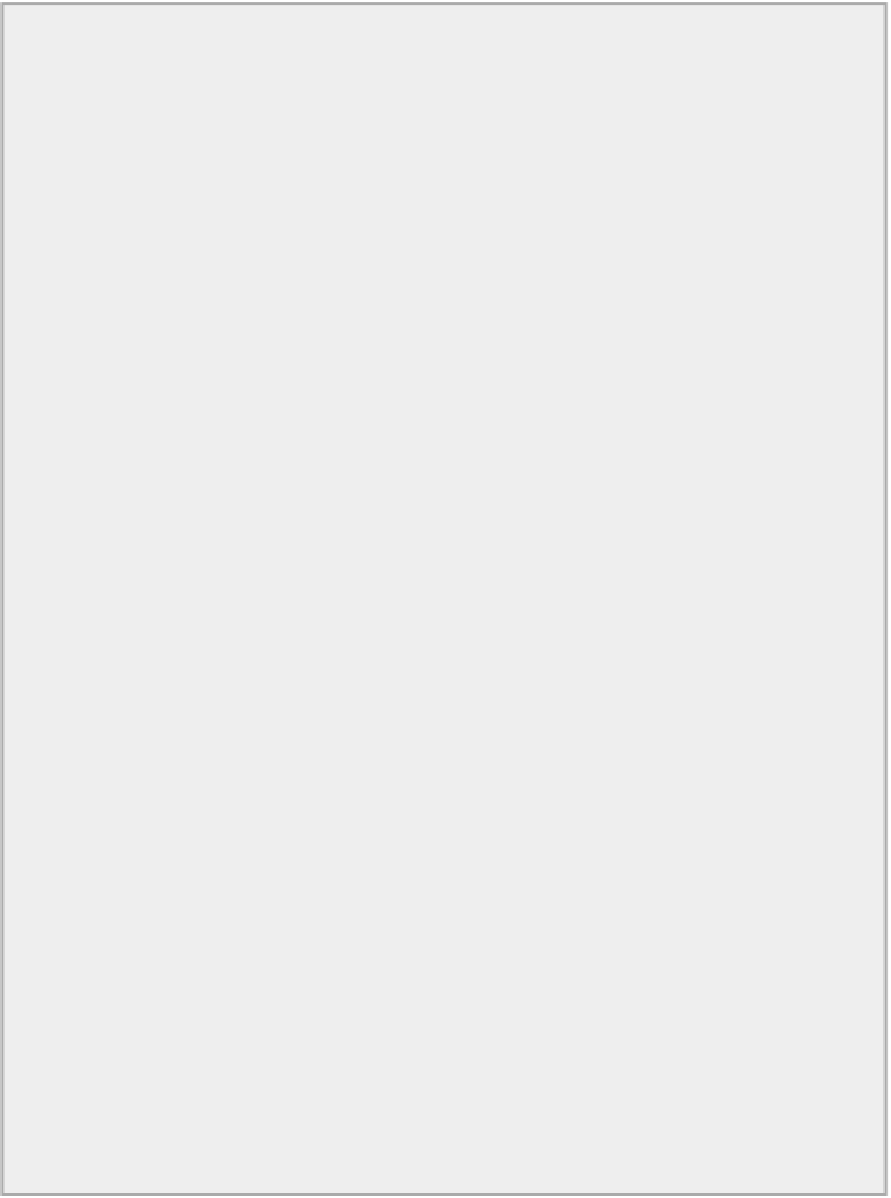Java Reference
In-Depth Information
method to sort the values. It's then a simple matter of using the collection-based
for
loop to iterate
through the sorted values to output them.
You can update
main()
to take advantage of the new features of the
PhoneBook
class:
public class TryPhoneBook2 {
public static void main(String[] args) {
PhoneBook book = new PhoneBook(); // The phone
book
FormattedInput in = new FormattedInput(); // Keyboard
input
Person someone;
while(true) {
System.out.println("Enter 1 to enter a new phone book entry\n"+
"Enter 2 to find the number for a name\n"+
"Enter 3 to list all the entries\n" +
"Enter 9 to quit.");
int what = 0;
try {
what = in.readInt();
} catch(InvalidUserInputException e) {
System.out.println(e.getMessage() + "\nTry again.");
continue;
}
switch(what) {
case 1:
book.addEntry(BookEntry.readEntry());
break;
case 2:
someone = Person.readPerson();
BookEntry entry = book.getEntry(someone);
if(entry == null) {
System.out.println(
"The number for " + someone + " was not
found.");
} else {
System.out.println(
"The number for " + someone + " is " +
entry.getNumber());
}
break;
case 3:
book.listEntries();
break;
case 9:
book.save();
System.out.println("Ending program.");