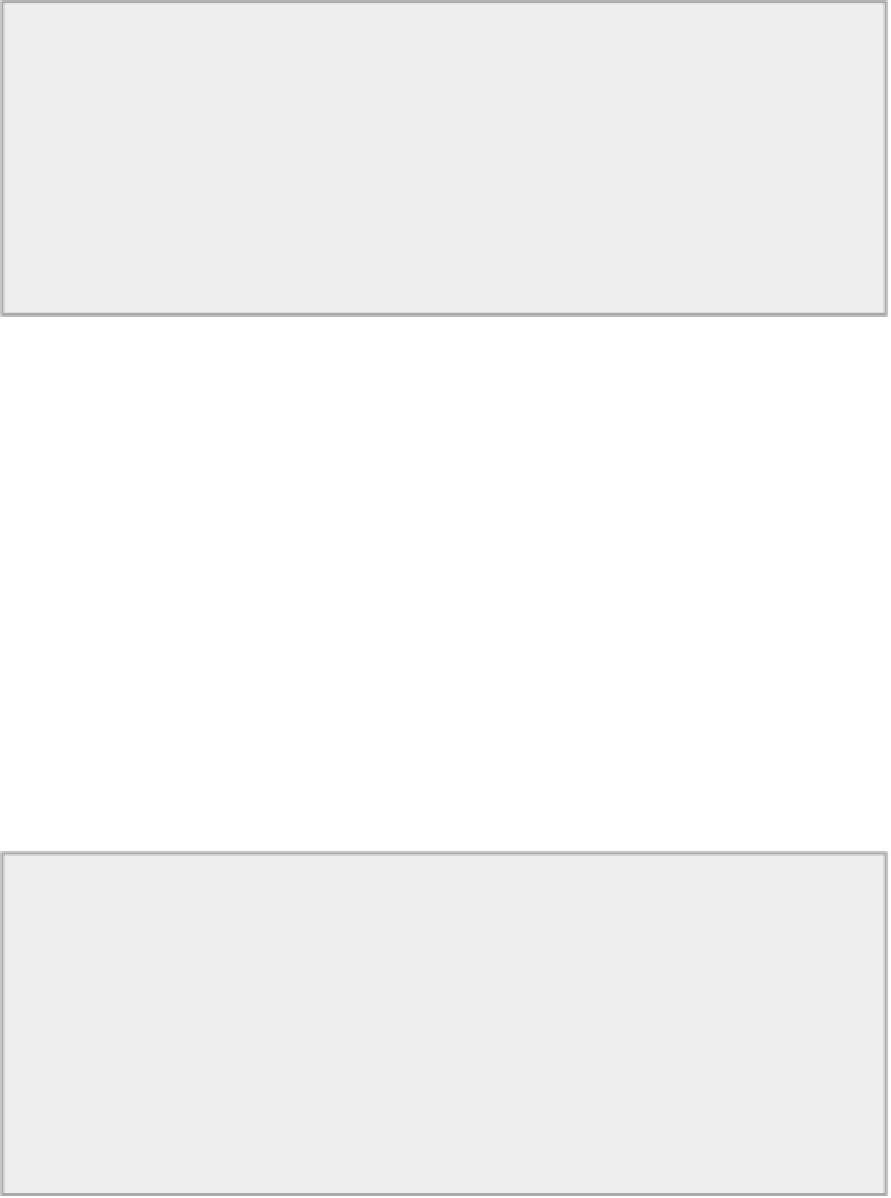Java Reference
In-Depth Information
Transferring the string into the view buffer causes only the view buffer's position to be updated. The byte
buffer's position is still pointing at the byte following the binary string length value where the first char-
acter of the string was written. You therefore have to increment the position for the byte buffer by twice
the number of characters in the string before flipping it to make it ready to be written to the file.
The first time you run the program, the file doesn't exist, so it is created. You can then look at the con-
tents. If you run the program again, the same proverbs are appended to the file, so there is a second
set. Alternatively, you could modify the
sayings[]
array to contain different proverbs the second time
around. Each time the program runs, the data is added at the end of the existing file.
After writing the contents of the byte buffer to the file, you call its
clear()
method to reset the position
to zero and the limit back to the capacity. This makes it ready for transferring the data for the next proverb
on the next iteration. Remember that it doesn't change the contents of the buffer, though.
Using a Formatter Object to Load a Buffer
You saw the
java.util.Formatter
class when I introduced the
printf()
method that you can use with the
System.out
stream object in Chapter 8. The
Formatter
class defines a constructor that accepts a reference
of type
java.lang.Appendable
as an argument, and because the
PrintStream
and
PrintWriter
classes
implement the
Appendable
interface, you can construct a
Formatter
object that formats data into these
objects. The
CharBuffer
class also implements the
Appendable
interface so you can create a
Formatter
object that formats data into a view buffer of type
CharBuffer
. Here's how you might create a
Formatter
object ready for use with a view buffer:
ByteBuffer buf = ByteBuffer.allocate(1024); // Byte buffer
CharBuffer charBuf = buf.asCharBuffer(); // View buffer
Formatter formatter = new Formatter(charBuf); // Formatter to write view buffer
You can now use the
format()
method for the
Formatter
object to format data values into the view
buffer
charBuf
. Recall that the
format()
method works just like
printf()
— with the first argument being
a format string and the arguments that follow specifying the data values to be formatted. Of course, writing
data into the view buffer leaves the backing byte buffer's limit unchanged, so you must update this to reflect
the data that is now in the buffer before attempting to write the buffer's contents to the channel. You can see
how this works with a simple example.
TRY IT OUT: Using a Formatter Object to Load a Buffer
Here's the code to use a
Formatter
object to prepare the data to be written to a file:
import static java.nio.file.StandardOpenOption.*;
import java.nio.file.*;
// Files and Path
import java.nio.channels.WritableByteChannel;
import java.nio.*;
// ByteBuffer and
CharBuffer