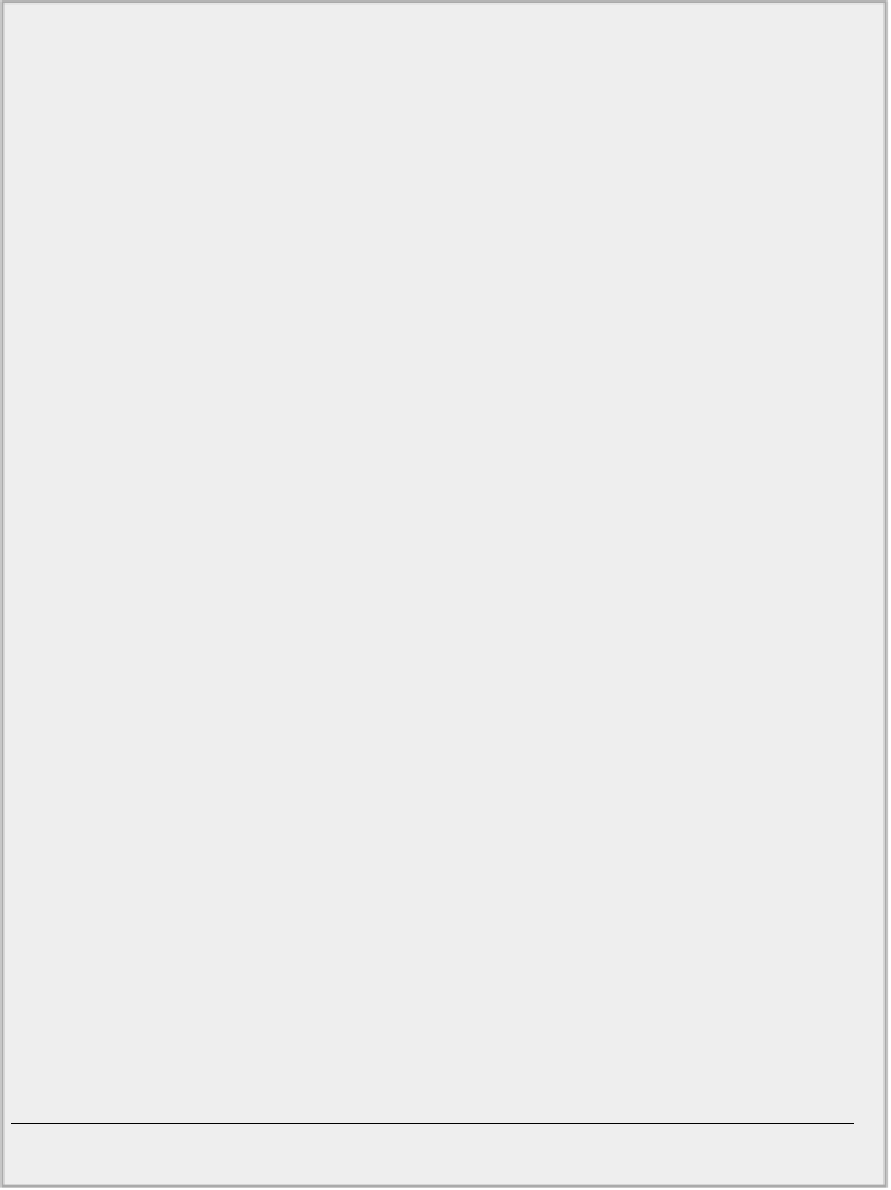Java Reference
In-Depth Information
TRY IT OUT: Using a StringBuffer Object to Assemble a
String
This example just exercises some of the
StringBuffer
operations you have seen by assembling a string
from an array of words and then inserting some additional characters into the string:
public class UseStringBuffer {
public static void main(String[] args) {
StringBuffer sentence = new StringBuffer(20);
System.out.println("\nStringBuffer object capacity is " +
sentence.capacity() +
" and string length is
"+sentence.length());
// Append all the words to the StringBuffer object
String[] words = {"Too" , "many", "cooks", "spoil", "the" ,
"broth"};
sentence.append(words[0]);
for(int i = 1 ; i < words.length ; ++i) {
sentence.append(' ').append(words[i]);
}
// Show the result
System.out.println("\nString in StringBuffer object is:\n" +
sentence.toString());
System.out.println("StringBuffer object capacity is now " +
sentence.capacity()+
" and string length is
"+sentence.length());
// Now modify the string by inserting characters
sentence.insert(sentence.lastIndexOf("cooks")+4,"ie");
sentence.insert(sentence.lastIndexOf("broth")+5, "er");
System.out.println("\nString in StringBuffer object is:\n" +
sentence);
System.out.println("StringBuffer object capacity is now " +
sentence.capacity() +
" and string length is
"+sentence.length());
}
}
UseStringBuffer.java
The output from this example is: