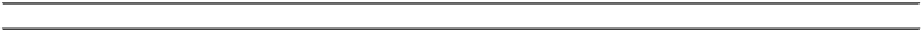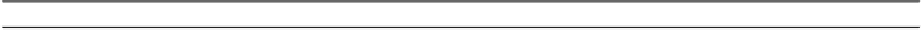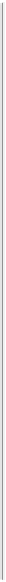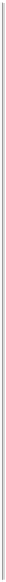Java Reference
In-Depth Information
• WHAT YOU LEARNED IN THIS CHAPTER
TOPIC CONCEPT
Serialization You can implement the ability to write your model object to a file and read it back by making it serial-
izable.
The
JFileChooser
Class
The
JFileChooser
class provides a generalized way for displaying a dialog to enable a file to be
chosen.
Filtering a File
List
You can limit the files that are displayed in a file chooser dialog by implementing a file filter. You can
define you own file filter by subclassing the
FileFilter
class.
Printing
You initiate a printing operation by creating a
PrinterJob
object. This object encapsulates the inter-
face to your printer and is used to manage the printing process.
Printers
A
PrintService
object encapsulates a printer and its capabilities.
Page Format-
ting
A
PageFormat
object defines the format for a page, and methods for this object provide information on
the paper size and orientation, and the printable area on the page.
Paper An object of type
Paper
defines the physical characteristics of a sheet of paper for the printer.
Print Dialogs You can display a print dialog by calling the
printDialog()
method for a
PrinterJob
object. The no-
argument version of
printDialog()
displays the native print dialog, whereas the version accepting a
single argument of type
PrintRequestAttributeSet
displays a Java print dialog.
Printing a
Page
Printing a page is always done by an object of a class that implements the
Printable
interface. You
print a page by calling methods for the
Graphics
object passed to the
print()
method in the
Print-
able
interface by the
PrinterJob
object.
Printing Mul-
tiple Pages
You can manage multipage print jobs by implementing the
Pageable
interface in a class. This enables
you to use different
PageFormat
objects to print different pages.
The
Book
Class
A
Book
object can encapsulate a series of pages to be printed. Each
Printable
object that is appended
to a book prints one or more pages in a given format.