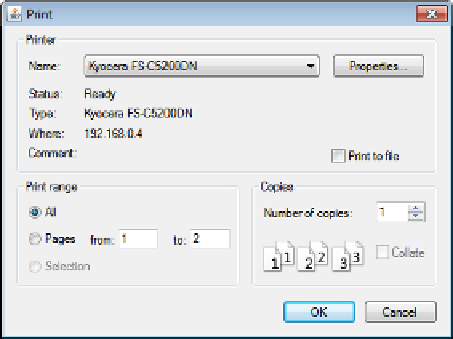Java Reference
In-Depth Information
How It Works
The
PrinterJob
object now calls methods in the
Pageable
interface that you have implemented in the
SketcherView
class that defines the view object. The number of pages in the document is now determin-
ed by the
getNumberOfPages()
method, and the
PageFormat
and
Printable
objects are now obtained
individually for each page.
If you switch the code back to using the
printDialog()
and
print()
methods with an argument
of type
PrintRequestAttributeSet
, the print operation runs in the same way. The print attributes
passed to the
print()
method do not override those specified in the
PageFormat
object returned by the
getPageFormat()
method for the
Pageable
object. If the attribute set passed to the print method in-
cludes attributes not determined by the
Pageable
object — such as a
Copies
attribute object — these
have an effect on the printing process. Similarly, if you set the page orientation to landscape using the
dialog displayed by the Print Setup menu item, the second page that contains the sketch prints in land-
scape orientation.
Printing Using a Book
A
Book
object is a repository for a collection of pages where the pages may be printed using different
formats. The page painter for a page in a book is represented by a
Printable
object, and each
Printable
object within a book can print one or possibly several pages with a given format.
Figure 21-16
shows an
example of a
Book
object that uses three
Printable
objects to print a total of seven pages.