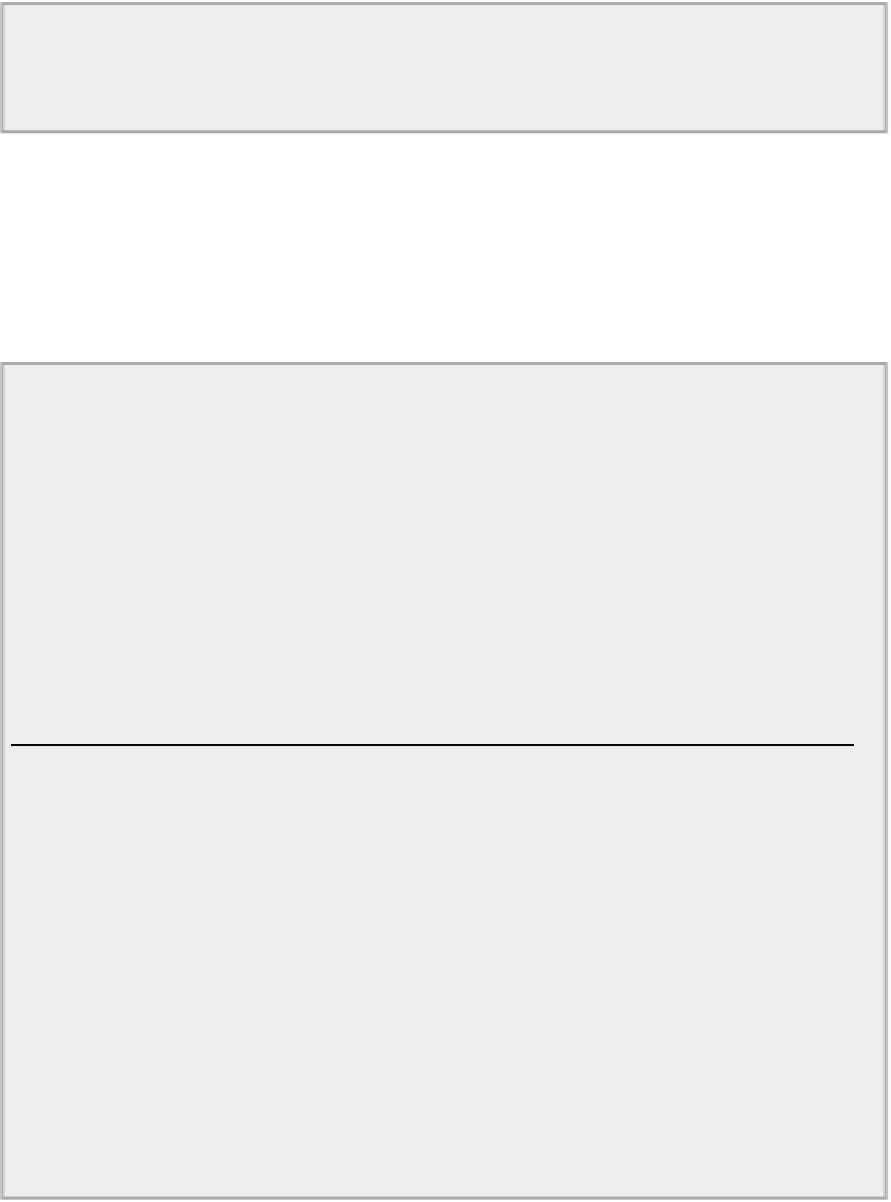Java Reference
In-Depth Information
files.removeChoosableFileFilter(sketchFilter); // Removes our
filter
This would remove the filter you have defined for Sketcher files.
Implementing the Save As Operation
For Save As operations, you always want to display a save dialog, regardless of whether the file has been
saved before, and ignoring the state of the
sketchChanged
flag. Apart from that and some cosmetic dif-
ferences in the dialog itself, the operation is very similar to the Save menu item event handling. With the
showDialog()
method that you have added to the
SketcherFrame
class, the implementation becomes quite
easy.
TRY IT OUT: File Save As Operations
You can do the trivial bit first. The code in the
else if
block in the
actionPerformed()
method in the
FileAction
class for this operation is:
else if(this == saveAsAction) {
saveAsOperation();
return;
}
Directory "Sketcher 2 with Save As capability"
Now the bit with more meat — the implementation of the
saveAsOperation()
method in the
Sketch-
erFrame
class:
private void saveAsOperation() {
Path file = showDialog("Save Sketch As",
"Save",
"Save the sketch",
sketchFilter,
currentSketchFile == null ?
Paths.get(DEFAULT_FILENAME):
currentSketchFile);
if(file == null) {
// No file
selected...
return;
// ...so we