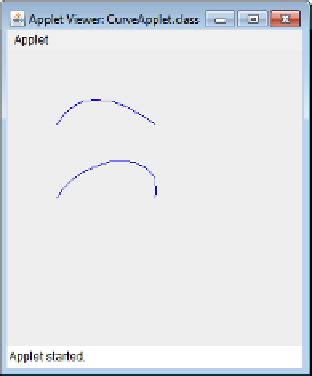Java Reference
In-Depth Information
Directory "CurveApplet 1"
You need an HTML file to run the applet. The contents can be something like:
<html>
<head>
</head>
<body bgcolor="000000">
<center>
<applet
code = "CurveApplet.class"
width = "300"
height = "300"
>
</applet>
</center>
</body>
</html>
19-13
.
How It Works
To display the curves, you need an object of your own class type so that you can implement the
paint()
method for it. You define the inner class,
CurvePane
, for this purpose with
JComponent
as the base class
so it is a Swing component. You create an object of this class (which is a member of the
CurveApplet
class) and add it to the content pane for the applet using its inherited
add()
method. The layout man-
ager for the content pane is
BorderLayout
, and the default positioning is
BorderLayout.CENTER
so the
CurvePane
object fills the content pane.
The points defining the quadratic and cubic curves are defined as fields in the
CurveApplet
class and the
fields that store references to the curve objects are used in the
paint()
method for the
CurvePane
class
to display curves. The fields that store points are used in the
CurvePane
class constructor to create the