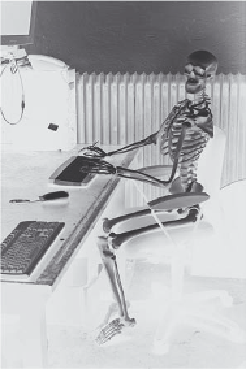Information Technology Reference
In-Depth Information
Figure 3.14 To. understand. how. your. desktop. works,. we. work. our.
way.up.the.skeleton.
of. how. a. computer. works,. so. we. try. not. to. be. redundant..
However,.in.case.you.are.using.this.as.a.reference.topic.and.
not.reading.it.word.for.word,.one.chapter.at.a.time,.we.will.
go.through.the.basics.once.again.
To.use.that.ine.old.gospel.hymn.as.a.guide,.we.look.at.
this.like.the.story.of.Ezekiel..The.toe.bone's.connected.to.the.
foot.bone,.the.foot.bone's.connected.to.the.ankle.bone,.and.
so.on.(Figure 3.14).
As.I.sit.here.typing.these.words.into.my.word.processor.
application.a.series.of.things.is.going.on..The.toe.bone.in.this.
case.is.the.action.of.my.ingers.on.the.keyboard..As.I.strike.a.
spring-loaded.key,.it.presses.down.and.closes.a.circuit.in.the.
keyboard.that.creates.an.electrical.signal.that.is.sent.from.the.
keyboard.to.a.keystroke.processor.(the.“foot.bone”).inside.my.
desktop.computer.
That. processor. is. able. to. decipher. the. electrical. signals.
created.by.my.closing.that.circuit.in.a.particular.way.and.on.
a.particular.spot.on.my.keyboard..The.signal.the.processor.