Graphics Reference
In-Depth Information
Figure 4.8
Choosing Edge select mode.
The Tweak Panel is shown in
Figure 4.9
. Adjusting the Number of Cuts control changes the way that
the Subdivide tool you just used affects the edge. If you wanted, you could add an enormous amount of
vertices very easily by raising that value in the Tweak Panel.
The two other controls on the Tweak Panel—Fractal and Smoothness—also affect the result of the tool.
Play around with them if you like, but neither is particularly useful to us right now. When you're done
experimenting, set Fractal and Smoothness back to 0.0, and Number of Cuts back to 1.
Note
You can tweak the results of tools and operations in the Tweak Panel at the bottom of the T-key
tool shelf. Each tool has its own set of tweakable parameters.
Let's fill in the the remaining two faces using two new selection methods. Go back into Edge select mode,
and, using RMB and Shift-RMB, select two opposing edges, one on the left and one on the right. Press
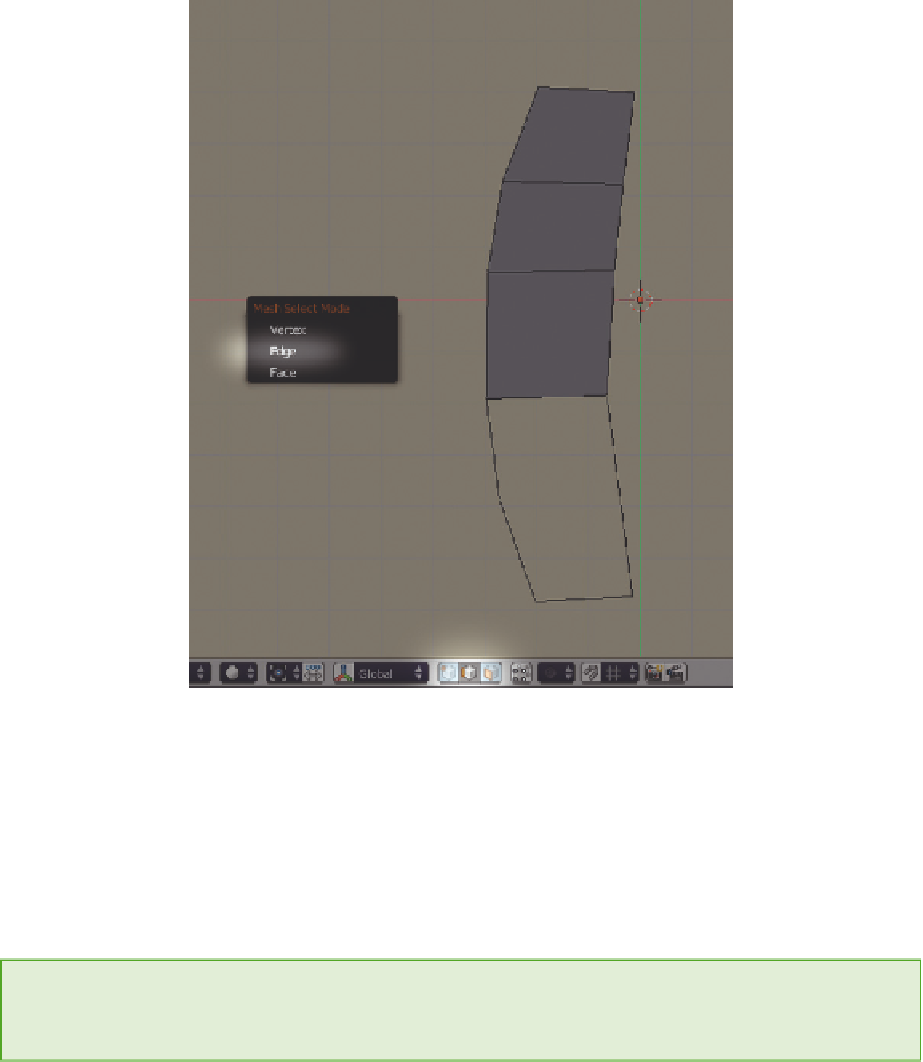
Search WWH ::

Custom Search