Graphics Reference
In-Depth Information
Figure 3.24
A low-resolution terrain with proxy trees and a character.
header control which layers are displayed.
In
Figure 3.25
, the layer buttons are
numbered. The scheme is simple: the top
row represents layers 1-10; the bottom,
11-20. LMB clicking on a layer button
works just like all other button sets in
Blender: it clears the current “selection”
and replaces it with the one clicked. To
display the contents of several layers at
once, you build a
selection with
Shift-LMB.
In the case of our example, the trees
have been assigned to layer 2. Note on
Figure 3.25
The layer buttons, numbered.
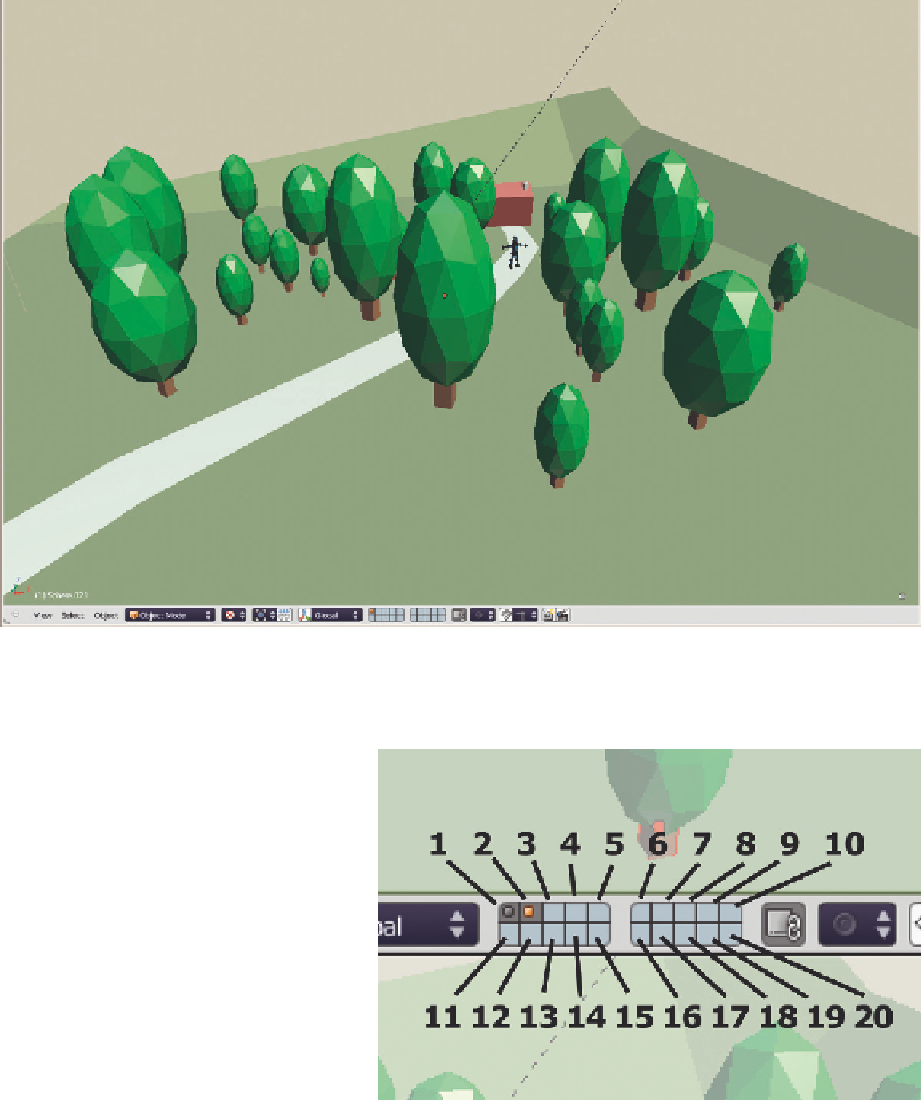
Search WWH ::

Custom Search