Graphics Reference
In-Depth Information
computer, and if you need to do something crucial with it during the animation rendering process, you
can cancel the render at any point and only lose the render time invested in the current frame. When you
want to resume, just set the Start Frame to the frame that you canceled and press the Animation button
again. All previously rendered frames are already saved. If you canceled a render to one of the animation
container formats, you would have to start over from the very beginning.
Creating an Animation from Stills
After a lot of time, Blender finishes rendering your frames. Save your BLEND file and start a new session
with Ctrl-N. Switch to the default screen called
Video Editing
. This is the Sequencer we mentioned
earlier. The Sequencer allows you to combine stills, 3D scenes, movie files, and sounds into a single output,
cutting and mixing between them.
Figure 14.2
shows the Sequencer workspace, with several video strips imported. For the most part it looks
like an expanded timeline view. The best way to learn the parts of the Sequencer is to actually use it. With
Figure 14.2
The video Sequencer.
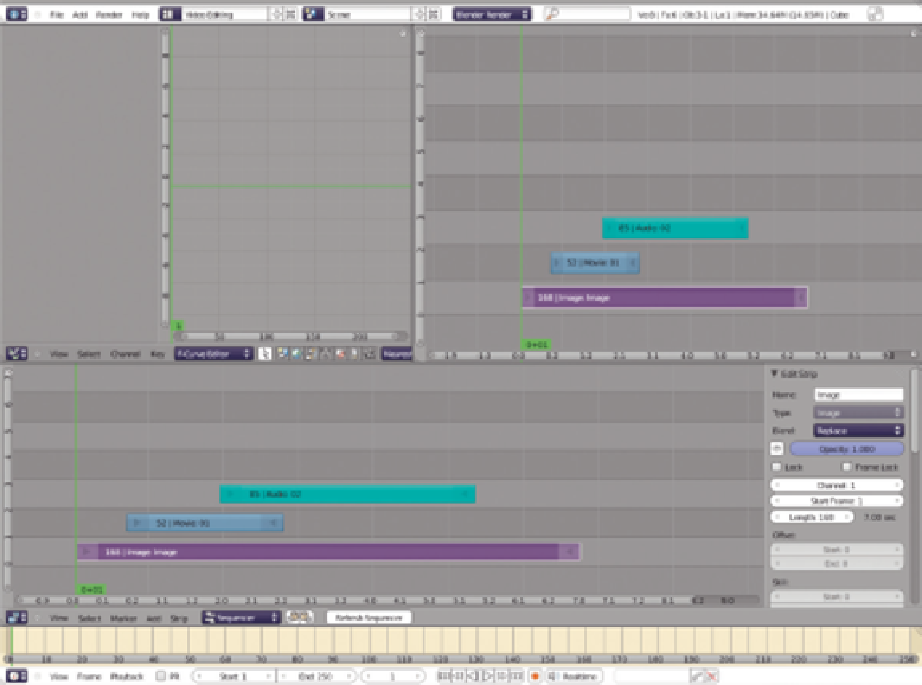
Search WWH ::

Custom Search