Graphics Reference
In-Depth Information
Figure 13.12
The particle system in light.
and
Random
is set to
0.25
. Default particles don't have a
noticeable orientation, making the
Rotation
panel irrele-
vant until you're using some of the more specialized visu-
alizations later on.
Another basic decision that needs to be made when working
with particle systems is whether or not the emitter object
itself should render. For our cube, the answer is obvious:
We want to see both the toy and its particles. For other
uses, though, you may not want the emitter to show. The
Emitter
control on the
Render
panel determines whether
it renders or not. Make sure that it is enabled.
On the
Field Weights
panel, we find the other factor that
determines particle motion: environmental forces. Force
field objects, like the wind Empty we added previously,
affect particle systems that are found on the same layer. Like
the other simulations, the Field Weights panel allows you
to adjust how much each of the different kinds of forces
actually affect the system. If there are no force fields in your
scene, the panel is still useful, as it controls the effect of gravity. If your particles are going to represent
something like sand or sparks, you will probably want to leave the
Gravity
control alone. In the case of
“magical” sparkles, which fly and flit, you might want to significantly reduce the Gravity slider.
Figure 13.13
The collision panel of the Physics
properties.
At this point you can hit Alt-A to see the particles spring to life in the 3D view. Try it once with gravity
at full strength, then again with gravity reduced. I like the effect better with minimal gravity, but your
opinion may vary.
Figure 13.12
shows the particle system midway through the emission period.
As a final step for dealing with particle motion, select the table object and bring up the Physics properties.
On the
Collision
panel, press the
Add
button to enable the table as a collision object. The Collision panel
is shown in
Figure 13.13
. Running the simulation now shows any particles that are generated near the
table bouncing off of it. Collision is easy to deal with. To reduce the amount of rebound, increase
the particle damping
Factor
. Setting it up to 1.0 causes all particle motion to cease on collision. I've set
the damping Factor to 0.8 so the bounce is significantly reduced.
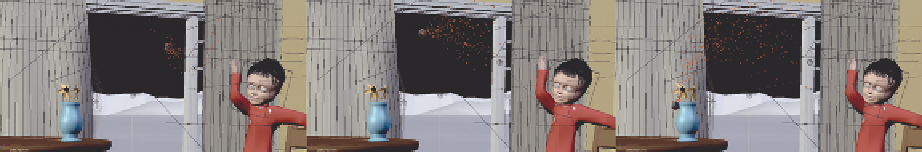

Search WWH ::

Custom Search