Graphics Reference
In-Depth Information
Figure 12.34
The Earth should not be here.
of the Layers panel, enable
Zmask
. When you do, a whole new set of layer buttons appears, labeled
“Zmask Layers.” On this new panel, enable both the layer with the sun object and the layer with the
Earth. Now, when you render and the Earth is behind the sun, the Earth no longer appears in the render,
as anything behind the sun receives an Alpha of 0.0, effectively erasing it.
You don't always have to use this feature. In fact, the only time you do is when your composite is ani-
mated so that the layering of elements in the scene changes over the course of the animation. If nothing
in an earlier composited render layer ever obscures something in a later composited portion, you don't
need to bother.
Conclusion
Figure 12.35
shows the node tree and result for a frame from the example scene. Breaking it up into sepa-
rate Render Layers wasn't necessary, but I've used Glare, Defocus, and Vector Blur to enhance the image,
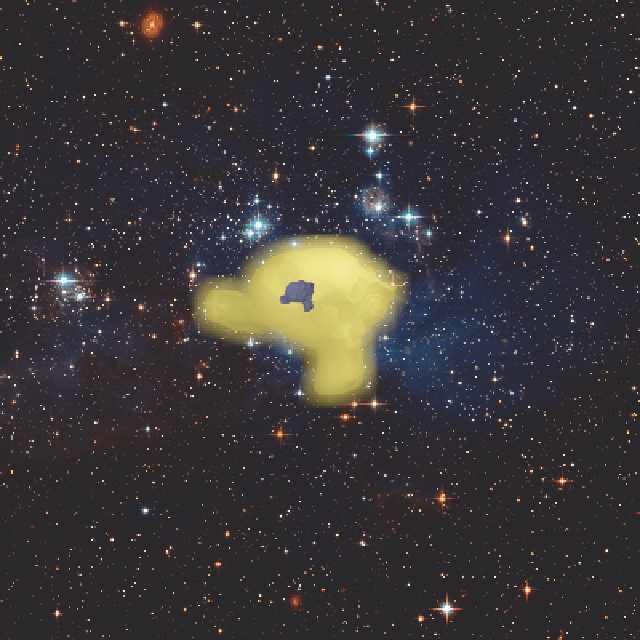
Search WWH ::

Custom Search