Graphics Reference
In-Depth Information
will find its goal a fraction of a second before the other. In fact, the motions of each of your arms probably
won't even begin at the same instant. You need to reflect this in your animation as well.
In the example file, the hand that holds the cube toy moves in opposition to the waving hand to provide
some balance. However, it shouldn't move exactly in sync with it. Which should move first? Well, the
cube hand is moving in reaction to the waving hand, so its motions should probably lag by a few frames.
So, when creating the moving hold for the opposite hand, the hold should last until two frames (give or
take) after the main arm's hold ends. Also, the actual keys after the hold should be moved a few frames
to the right so the opposing arm hits its pose after the main arm.
Figure 11.23
shows this construction.
With moving holds added to
fix the velocity of each transi-
tion, you might think you're
done with this section. But
you're not. The next step is to
add something called
overlap
.
If you've ever seen a martial
artist throw a punch in slow
motion, you've seen this
before. All within the fraction
of a second that it takes to
throw that punch, the follow-
ing happens in sequence: the
weight shifts on the feet, the
hips rotate to square with the target, the upper arm starts to move, followed by the lower arm, and finally
the fist, all snapping into place at the end. These motions all overlap in time, but do not begin at once. In
fact, you can follow the generation of the eventual force of the punch through the body.
Figure 11.23
Make sure your character does not move perfectly in sync.
When adding overlap to your animation, this is what you're trying to do: demonstrate the origins of the
forces acting on your character's body. So, the waving arm will actually begin with the motion of the
upper arm, followed by the motion of the lower arm, and followed by the motion of the hand. The easiest
way to do this is to simply slide the keys for the relevant body parts forward and backward in time. In
truth, that's all we're going to have time to do here. Professional animators all have their own way of
building overlap into their animation, and it can become quite complex.
The larger the motion, the more pronounced the overlap will be. In our example though, we're not going
to move anything more than a frame or two.
Figure 11.24
shows the keys of the left arm for the actual
wave adjusted for a bit of
overlap. Remember what
you're doing though: demon-
strating the progression of
force. You can't just ran-
domly start moving keys in
Figure 11.24
Overlap has been built into the keys for the left arm.
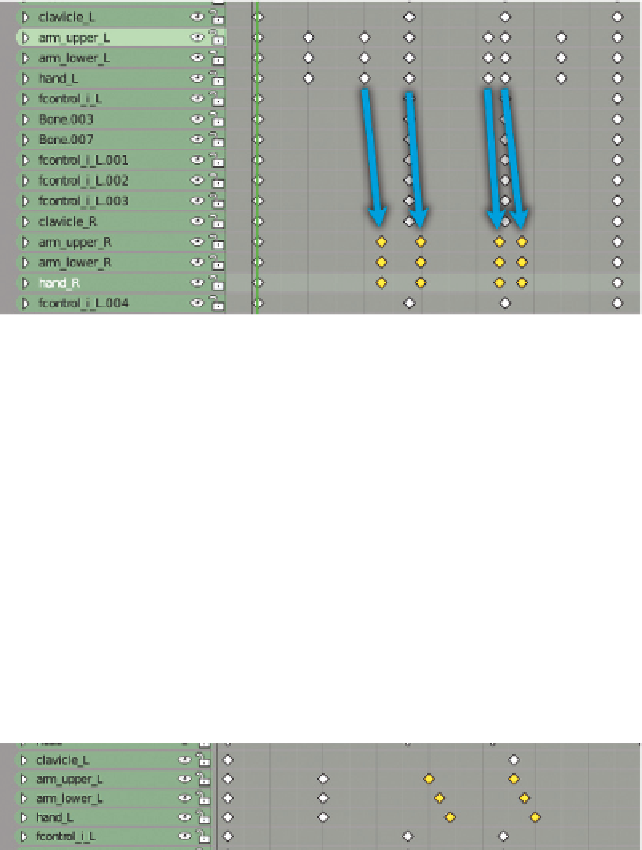
Search WWH ::

Custom Search