Graphics Reference
In-Depth Information
Figure 11.18
Twenty-frame intervals.
acter” or “scene” to deal with. It's just a study, so we've arbitrarily placed 20 frames between keys. And,
when you play it back with Alt-A in constant interpolation mode, it looks okay. His body is perhaps
moving a bit slowly, but that's okay. It's easier to keyframe the feet during a slow walk than a particularly
fast one.
The next task is to go back to each of these keyframes and adjust the arms, head, and spine to something
more reasonable. You don't have to bother with arm swing (we'll add that when we actually do the feet),
but you need to pay attention to where the character is looking at how their upper body is oriented.
The video
walking_with_no_feet.mpeg
in the Web Bucket shows the poses that I've created. Note how the
kid looks down at his feet near the end of the action. Judging by the body motion, he'll be doing a little
shuffle move with his feet near the chair, and people often glance downward to position themselves in a
situation like that. For each pose that you create on the upper body to correspond with the
body_control
locations, make sure to select all of the upper body bones (possibly with B-key border select) and set a
LocRotScale key for them as well, even if they haven't been moved. Here's why.
Figure 11.19
shows the last pose of this sequence, with the hand resting on the chair. To create this pose,
Auto IK was used to get the hand in the general vicinity of its target location, but I had to adjust the rota-
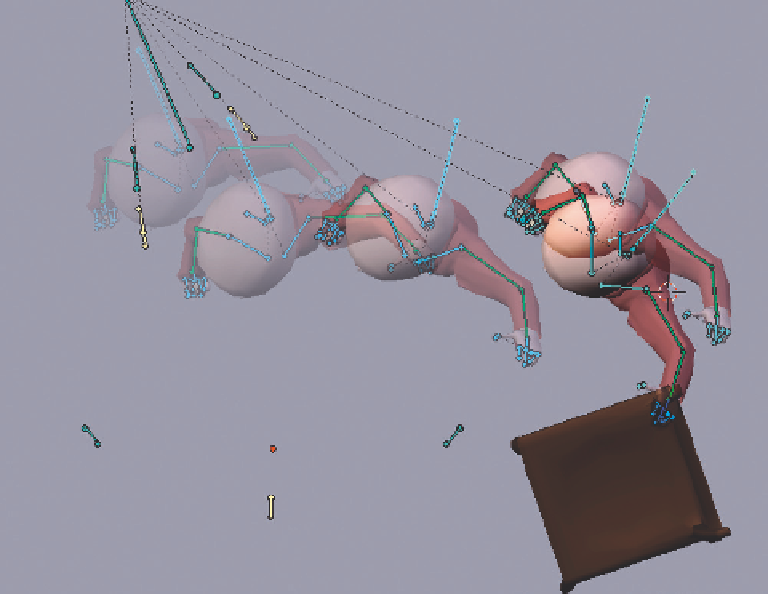
Search WWH ::

Custom Search