Graphics Reference
In-Depth Information
Figure 11.8
Create poses that involve the body
trunk, neck, and head by building the rotations
throughout the bone chain.
Figure 11.9
Feet moved slightly, and the upper body
dropped to lex the knees.
Anytime you adjust the placement of the feet, jump into a top view for a quick inspection. From the
positioning of the feet, and by your own knowledge of what the character is doing on that particular
frame, try to determine where the character's center of gravity should be. Is it balanced between the feet?
Is the character depending on one foot more than the other? Using the
body_control
bone, make sure
that the character's body mass is resting over that spot. In this example, the character is just standing there,
so the body should be spaced evenly between the two feet. A character who is acting aggressively or feeling
hostile might cheat his or her body mass toward the front foot, while the opposite would hold true for
one feeling reticent.
To finish the pose, we'll add some life to the hands. If you haven't fooled around with the hand rig yet,
now's the time. Fingers are curled by scaling the bone that runs from the base of each finger to its tip.
The same bone rotates the fingers. Zoom in on the hand holding the cube. Using the four finger bone
controls and the IK controller for the thumb, curl and rotate the fingers so that they appear to be gripping
the cube, like in
Figure 11.10
. I found that I had to use Perspective view (Numpad-5) and rotate the view
quite a bit to make sure that everything lined up properly and that the fingertips just touched the surface
of the cube. I've also rotated the entire hand a bit so that you can see the cube better from the camera.
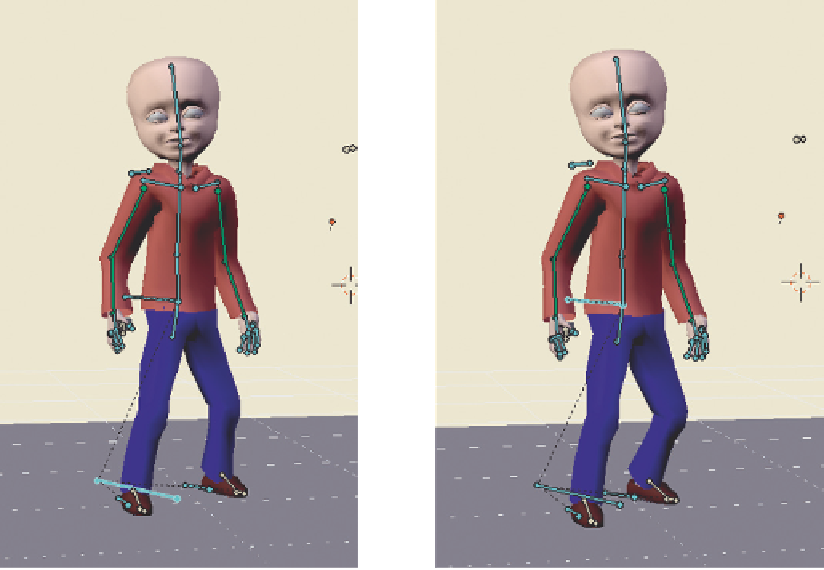
Search WWH ::

Custom Search