Graphics Reference
In-Depth Information
Figure 10.12
Two eyelids controllers become the children of the overall eyelid control in
front of the brows.
The controls can be operated one at a time, allowing your character to wink. If an additional bone is
added and both of these eye controls are made its children, you get an additional action for free: a blink.
Moving the parent control moves both the children along with it, creating a symmetrical blink action.
This kind of behavior and structure is simply not available with the custom properties.
Is this tedious, somewhat brain-bending work? Indeed it is. In fact, thinking about all of the different
shapes and combinations of shapes you have even on a simple character like this, it might seem like the
facial rig is almost as complex as the rig for the entire rest of the body. And you wouldn't be wrong. The
face of a character is just as expressive as the body, and it needs appropriate care if you're going to do
anything useful with it.
If you don't relish the thought of rigging the rest of your face, you're not alone. It wasn't exactly a party
for me either. Fortunately for you, you can start Chapter 11 with a fully rigged sample file.
Next Up …
The fun stuff: character animation. We make the kid walk across the room, grab the chair and throw a
toy. It's not How to Train Your Dragon, but it's a start.
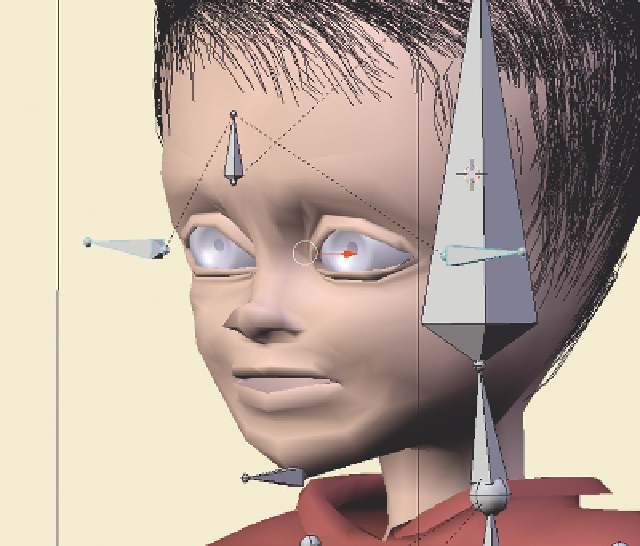
Search WWH ::

Custom Search