Graphics Reference
In-Depth Information
Helping
Deformation with
Extra Bones
Some situations present special
challenges. For example, the
areas on the inside of both the
elbow and knee bends are dif-
ficult to deal with. You might
find that no matter how much
time you spend weight paint-
ing, the deformations on a
tightly pinching spot are just
ugly. A bone with a
Stretch
To
constraint can help.
Figure 9.39
shows the differ-
ence in deformation with
nothing but weight paint,
and an additional deforming
stretch bone. Adding a bone
like this to your structure
only requires a few steps,
and can really help ease the
pain.
The goal of using an addi-
tional bone is to bridge the
gap between the two con-
tracting bones, giving the
mesh a little more information
to work with as it deforms.
You'll have to get out of
Weight Painting mode on the
mesh itself first (use the mode
menu on the 3D header or
Ctrl-Tab), then select the
armature and find your way
into Edit mode. Use the LMB
to position the 3D cursor on
the upper arm bone, a little
way up from the elbow. Make
sure to set the 3D cursor
Figure 9.39
A stretched bone helping with the inside elbow deformation.
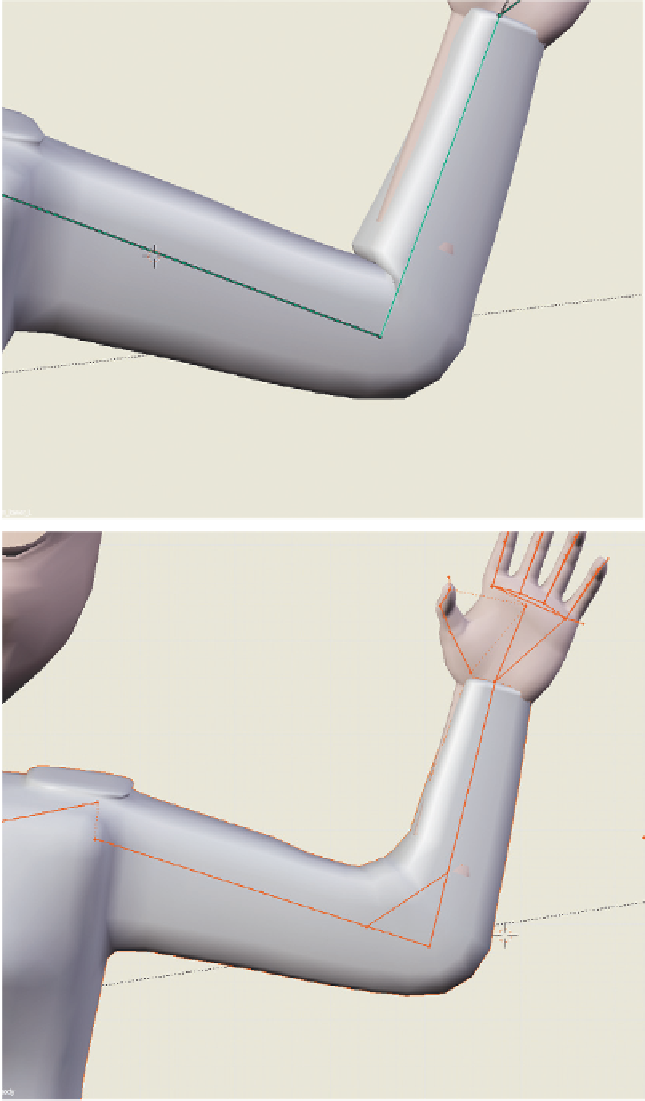
Search WWH ::

Custom Search