Graphics Reference
In-Depth Information
Figure 2.9
The Graph Editor.
The browser has five components. The leftmost is an
icon that shows what kind of data the browser repre-
sents. Next is the name of the current data block that
is selected in the browser. LMB clicking on the name
allows you to change it by typing. Beside the name
block is the Add New button, which looks like a plus
(+) symbol. As mentioned previously, clicking this
button adds a new data block, duplicating the current
one. The next control is the X, which removes the data block (i.e., clicking the “X” on a material
will detach that material from the object). The leftmost control is the browser itself, which is accessed
by LMB clicking on the icon portion of the button. This pop-up menu presents all available data
blocks of the type that works with the control (i.e., a pop-up menu on the materials panel will only
show materials). If there are too many to fit within the space of the browser, you can just begin typing
to filter the results. When you see the one you want, LMB click it to select or highlight the bottom
entry in the list and use the mouse wheel to scroll through them.
Pop-up menus
(
Figure 2.11
) are just like pop-up menus in every other program you've ever used. Click
one to open the menu, then click on the element you want to select.
Figure 2.10
A data block browser.
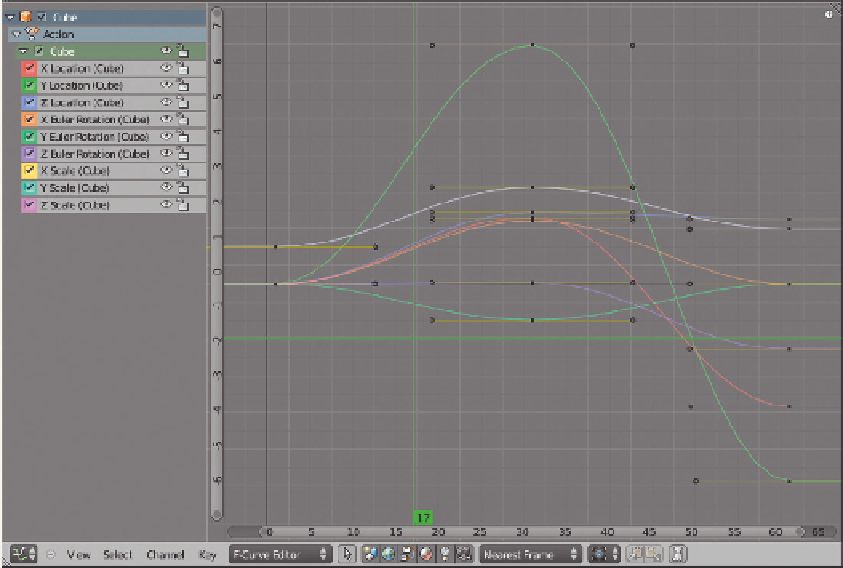
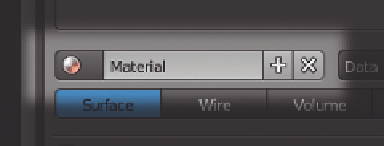
Search WWH ::

Custom Search