Graphics Reference
In-Depth Information
Figure 9.30
The Graph Editor, set to Drivers mode and showing the N-key properties.
Your driver is built. Change the Graph Editor back to a 3D view. Don't try it just yet—we need to create
drivers on the two other constraints. Not to worry though. RMB on the Influence slider on the constraint
that already has the completed driver and choose
Copy Driver
. Now, RMB over the two other Influence
sliders and choose
Paste Driver
. You should now have two constraints on the upper arm and one on
the lower arm, the Influences of which are driven by the Object property.
To test it, grab the IK arm controller and move it away from the arm. In the Object context, slide the value
of the created property between 0.0 and 1.0. The arm should slide between its FK position and the IK posi-
tion that meets the controller. When it's time to animate, we can animate the value of this Object-level
property just like it's any other controller, or even give it its own driver for complex, cascading controls.
Of course, you're going to have to go back and repeat these instructions for the other arm. Isn't rigging
a blast? Before moving on to skinning, give your rig the once-over. Make sure that everything moves in
Pose mode as you expect. Break the bones out into layers, perhaps using something like the scheme men-
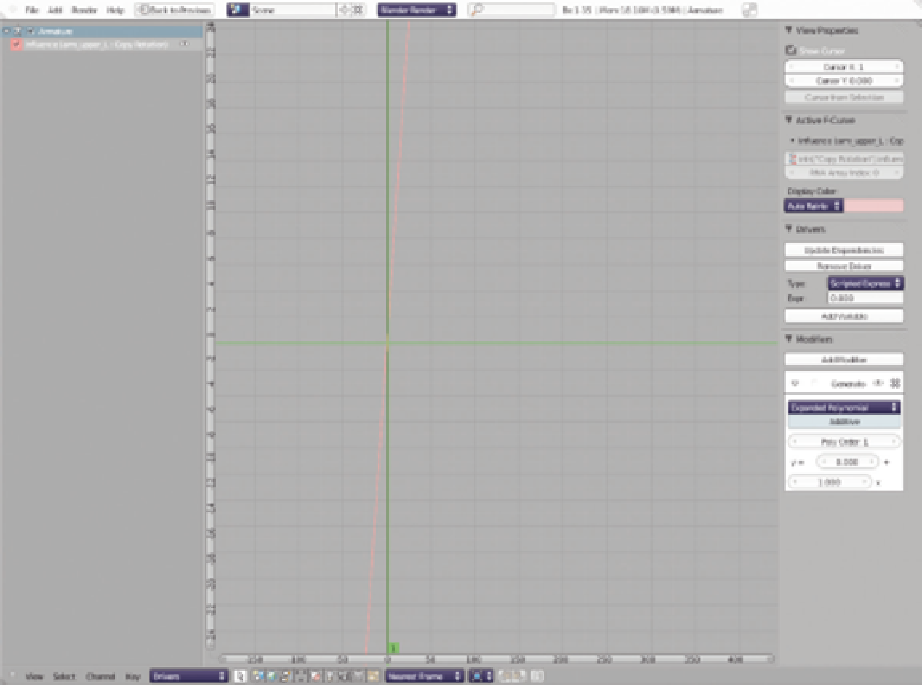
Search WWH ::

Custom Search