Graphics Reference
In-Depth Information
one way. Use the same tech-
nique described for knees
(Rotation Manipulator +
Normal) to determine which
axis should remain free. It'll
probably be
x
, but your
mileage may vary.
With that out of the way, feel
free to go back into Edit
mode and duplicate the finger
three times, making sure to
adjust it to it the mesh.
The thumb is a special case,
and benefits from a slightly
different technique. It's the
same arc, but note in
Figure
9.23
where the first bone
begins. Take a look at your
own thumb and how it actu-
ally moves. It pulls a decent amount of the hand along with it. Add a new bone onto the end of the thumb
arc, but make sure that it is not a child of any other bone. If you extruded it from the tail of the last thumb
bone, you'll need to use Alt-P to disconnect it. In Pose mode, IK constrain the end of the thumb to this
bone. Disable Deform for the IK target, and lock the rotation axes in the Inverse Kinematics panel so the
joints only bend along the proper axis. If you move the IK target bone, it pulls the whole thumb along with
it, including the larger base bone. This is fine, but the overall motion is a little too much.
Figure 9.23
The thumb, with IK target bone.
Select the base of the thumb and on the Inverse Kinematics panel of the Bone properties, raise the
Stiffness
values for all three axes to around 0.85. Disable the
y
axis entirely, as these bones never roll. Now when you
operate the IK target the whole chain moves, but the base bone that has had its stiffness raised doesn't follow
along quite as well. Its motion has been damped, and this produces something very close to a good result.
So far, we have fingers and a working thumb. Take a look at your own hand again. Bring all of your fingertips
together and note how this forces your hand to curl, primarily due to the little fingertip touching the end of
the thumb. To create a control for this type of structure, the same scaling curl construct can be used, as in
Figure 9.24
. The hand arc begins at the first knuckle of the index finger and bridges the gaps between the
same knuckles of the other fingers. You can use the “Cursor to Selected/Selected to Cursor” dance to make
sure all of the bones line up correctly. Run the main control bone from the first to the little finger, extruding
the IK target bone at the end. IK constrain the last hand arc bone to the IK target and set the IK Chain Length.
Finally, we link it all together with parenting in Edit mode. Select the base and large control bone of each
finger, and make them the disconnected child of the hand curl arc bone the tail of which they rest on.
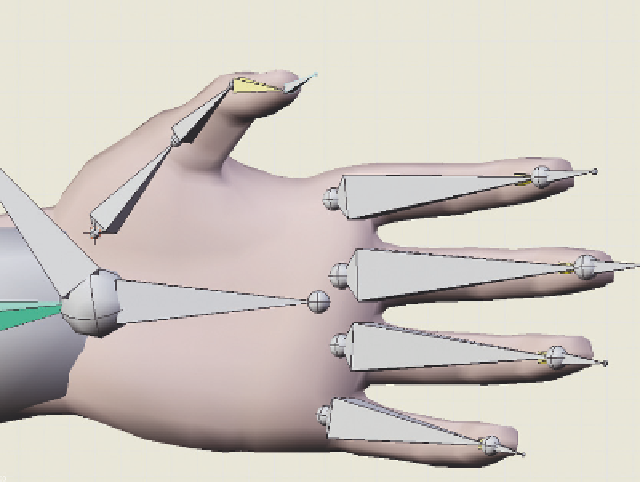
Search WWH ::

Custom Search