Graphics Reference
In-Depth Information
The curves are editable, though, so you can create any brush
profile that you choose.
Figure 7.51
shows several curves paired
with the brush that they create.
Of the four different painting modes,
Draw
is self-evident.
Soften
blurs existing artwork.
Smear
allows you to LMB drag in the image
and smear it as though it were finger paint.
Clone
works differently
than other paint systems. When the clone brush is chosen, the
Clone
Source
controller is enabled, letting you choose another image. That
image is superimposed in the center of the painting space. When
you LMB click in the image space, whatever portion of the source
image is under your mouse at the time is cloned into the active
image. To align different parts of the source image with portions of
your active image, you move the active image in the space with the
normal methods (i.e., MMB drag and the mouse wheel) while the
close source image remains in place.
These same tools all work in the 3D view as well. You've already
done it, actually. Instead of painting directly, though, you were
projection painting by cloning from other UV texture layers. Switch-
ing to
Texture Paint
mode in the 3D view and using a Draw brush
works just as well, as long as you have unwrapped the model and
given it an image in the UV Editor. Don't forget to give the mesh
a shadeless material that uses the image as a UV mapped texture so
you can see what you're doing.
Figure 7.52
shows Blender set up
for 3D texture painting.
Before you begin painting, here's one more trick. As the flowers
petals will all look similar, you can use the UV editing tools to
individually select, rotate, and stack the different petal islands. This
way, you only paint one petal, and because all of the petals share
the same space on the UV Editor, they all receive the texture at the
same time!
Figure 7.50
The paint controls.
To finish the flower, use the multiple materials method detailed for the walls and floor to add and assign
a green material to the stem (try using subsurface scattering), and a dull brown material to the center of
the flower.
Warning
It's been mentioned before, but is important to note again: Blender does not save your painting
work when you save your BLEND file. You must specifically choose
Save
from the
Image
menu
in the UV/Image Editor header. You could lose hours of work if you save your work session and
quit without saving your painted image.
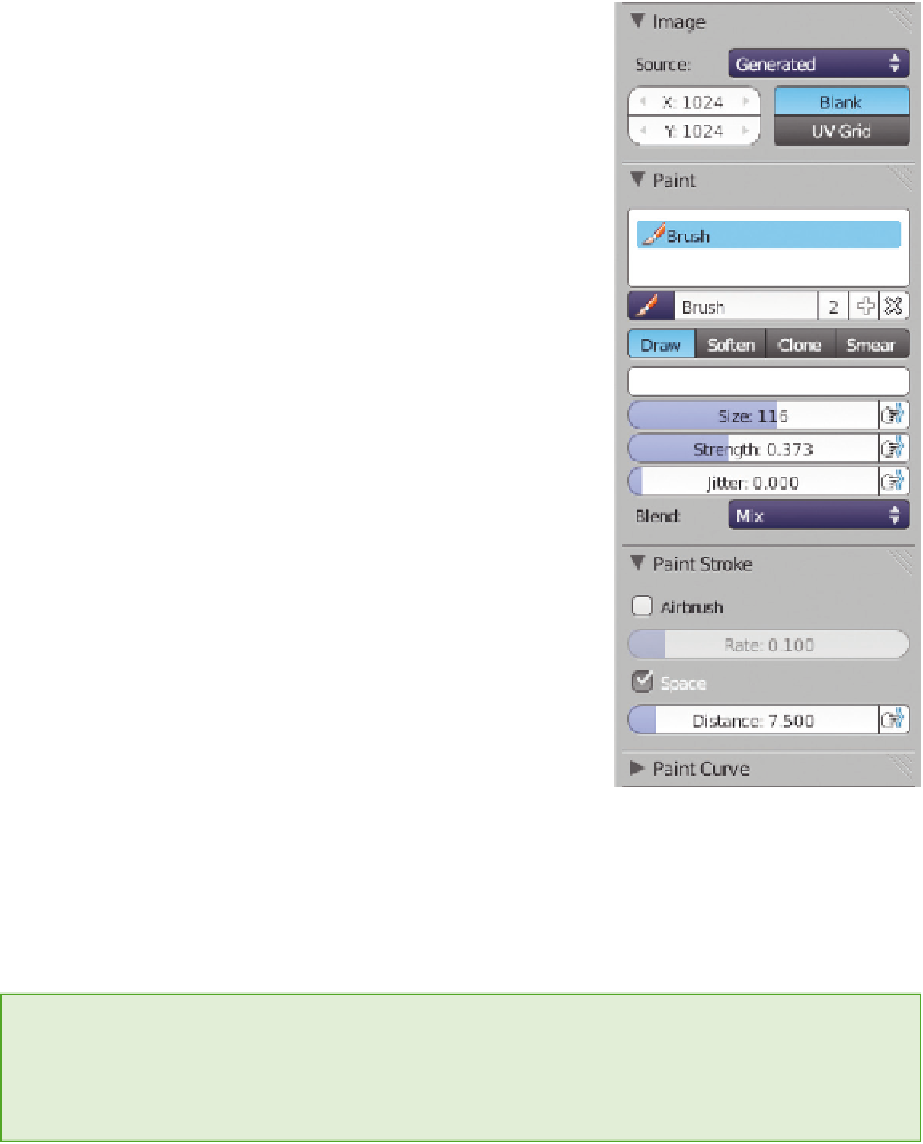
Search WWH ::

Custom Search