Graphics Reference
In-Depth Information
diffuse, while WardIso is good for specu-
lar. The Strand properties, shown in
Figure 7.45
, describe the sizes of the
strands themselves. We'll set the colors
entirely with texturing.
The key to using the Strand properties is
to enable the
Blender Units
control.
Without it, the
Root
and
Tip
fields
stand for an absolute size in pixels at
which all strands are rendered. A very
distant strand, like a far-off blade of grass,
and a strand that is part of the mustache
of a character in extreme close-up would
all get the same rendered size: 1 pixel.
With
Blender Units
enabled, though,
the strands on your particle system are
given a real size. When making hair and
fur, this means that you have to deter-
mine an actual size to enter into these
fields. The
Root
control describes the
size of the hair strand where it grows
from the mesh. The
Tip
is the end of
the strand. Notice in
Figure 7.45
that
they are set to the same value, even
though real hair tapers. We'll get the
taper effect using texturing.
Figure 7.43
Too much SSS effect, from a too-large scale value.
Tangent Shading
is also enabled, which
should be used for glossy round strands
like hair or fur, but turned off for flat
strand uses like grass. The
Surface
Diffuse
option is good for strand systems
that closely follow the topology of the
underlying mesh, like fur or grass. It
causes the shading of the strands to more
closely follow the base shading of the
mesh. In those instances, the mesh shape
(i.e., the animal's body or rolling grassy
hills) is more important to the shading
than the vagaries of the strands. With
something more styled like hair though, it is the shape of the strands themselves that are important.
Figure 7.44
The inished head material.
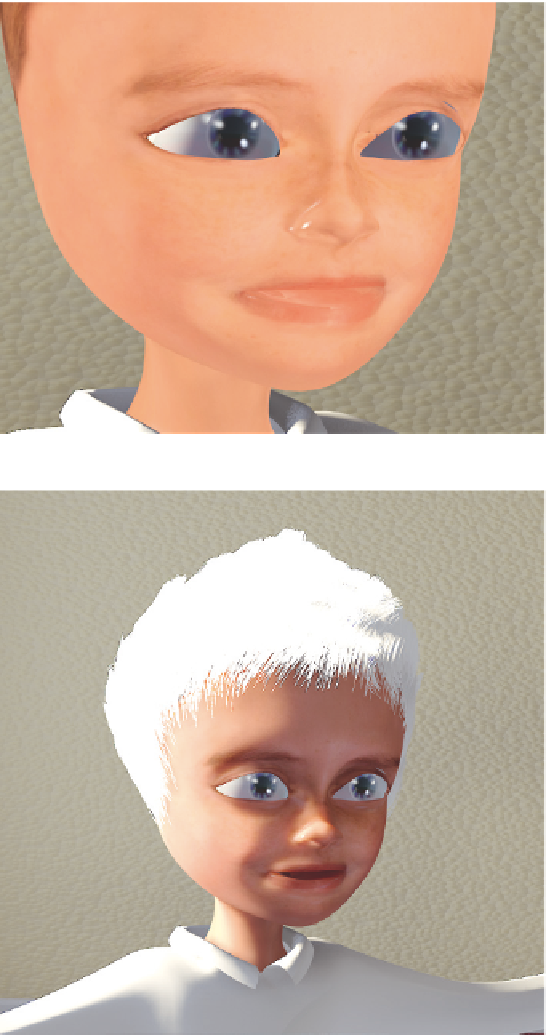
Search WWH ::

Custom Search