Graphics Reference
In-Depth Information
The Danger of Repeating Textures
The great advantage of image tex-
tures is their shortcut to believ-
ability. Their disadvantage is that
they have a start and end. While
this isn't a problem when using
them for objects of limited size, it
presents a unique problem when
trying to repeat them across a large
surface like walls or floors. The
human eye is excellent at perceiv-
ing patterns, and if there is even
the slightest hint of repeatable vari-
ation within a repeated (sometimes
called “tiled”) texture, it will look
phony.
Figure 7.15
shows a stone
floor texture with a repeating
image. It's obvious that something
is seriously wrong.
Any kind of distinct mark or pattern
in your image texture will show up
like this. There are several ways to
work around this problem. The first
is to use the repeating texture only
for normal and specular intensity
maps, taking the diffuse color from
another source. The viewer's eye
won't perceive minor repetitions in
normal nearly as easily as it will in
color. A procedural texture can
then be used to vary the color in a
nonrepeating fashion, giving you
the best of both worlds.
Figure 7.15
A stone loor with repeating texture.
Figure 7.16
The texture image ixed.
Things to look for in your image textures that will stick out when repeated over a surface: grada-
tions and uneven lighting and obvious visual elements that break up the main pattern. When such
things are removed from the floor image, and a cell noise—based stucci texture is used for color,
the resulting render is free from the bad effects of repetition, as you can see in
Figure 7.16
. This
technique isn't suitable for every situation, but can save you if you're in a pinch or just feeling
particularly lazy.
As the carpet image probably won't tile correctly (i.e., you'll notice a hard edge between the repetitions),
I've enabled the
X-Axis Mirror and Y-Axis Mirror
options. I could have used a paint program to
make sure that the image tiled seamlessly by making sure that the left-right and top-bottom edges of the
picture matched perfectly. However, you don't always want to take the time to do that. Using the mirror
option in this panel won't produce a good result every time, but it's worth a try.
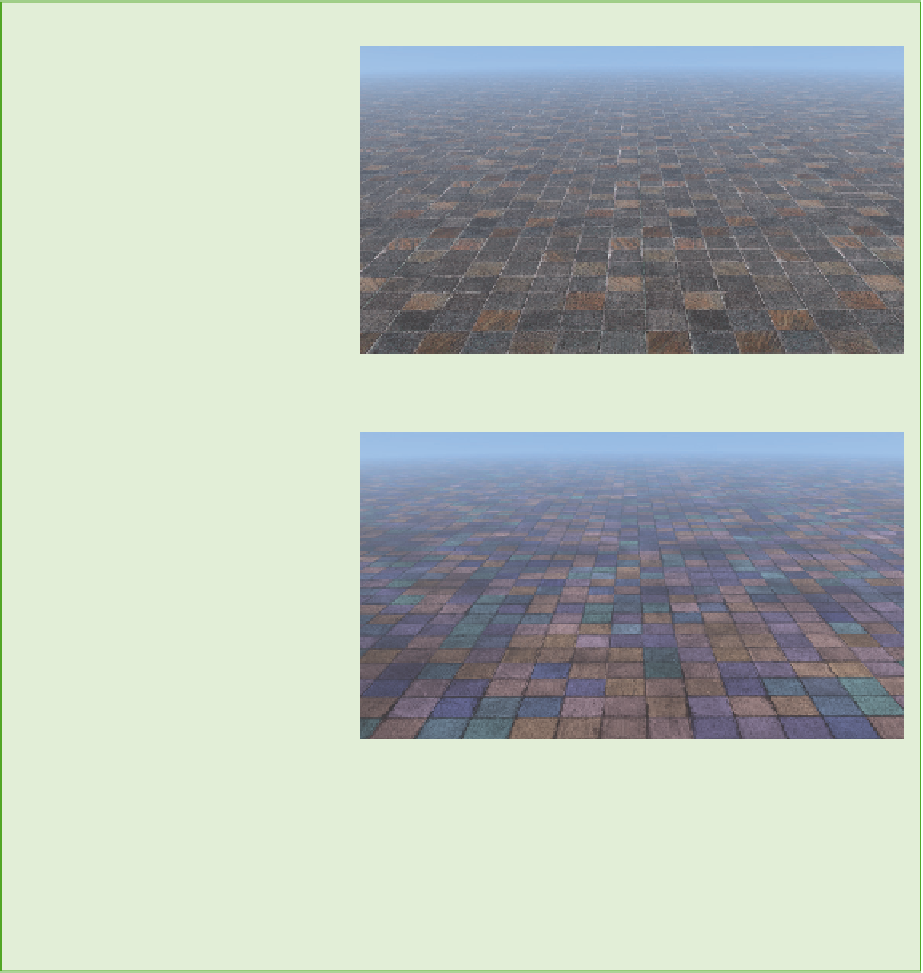
Search WWH ::

Custom Search