Graphics Reference
In-Depth Information
Figure 6.16
DAZ Studio.
Doubles merges any vertices that are on top of each other, effectively fixing the duplicate surfaces that
plague many import files.
If you need realistic feet, hands, arms, or even an entire body, remember that yes, you can model them
yourself if you want to. However, not only do you not
have
to do this, there are strong incentives against
it. At some point, you're going to want to whet your modeling chops and tackle something as difficult as
the human form. Until then, well, you probably have better ways to spend your time.
Keep in mind, though, that you should adapt the models you import to your own needs, and to the look
of your scene. You don't want the people to have a different level of detail or believability than the other
portions of your work.
So, for the character in this scene, we'll be adding my standard hand model. Just like bringing the head
into the scene file, we'll use the File > Append command, followed by browsing to the
helping_hand.blend
file from the Web Bucket, digging into its Object folder, and locating the object called “hand.” It looks
a bit mannish, and this is a kid, so some editing is in order.
Figure 6.17
shows the base hand model. It's about as low resolution as can be. You'll note that it has
more apparent detail than the base head. This is because of the creases in the fingers and palm, and the
knuckles, and the simple fact that there are five fingers. I suppose if the head had five noses, it too would
sport some more detail.
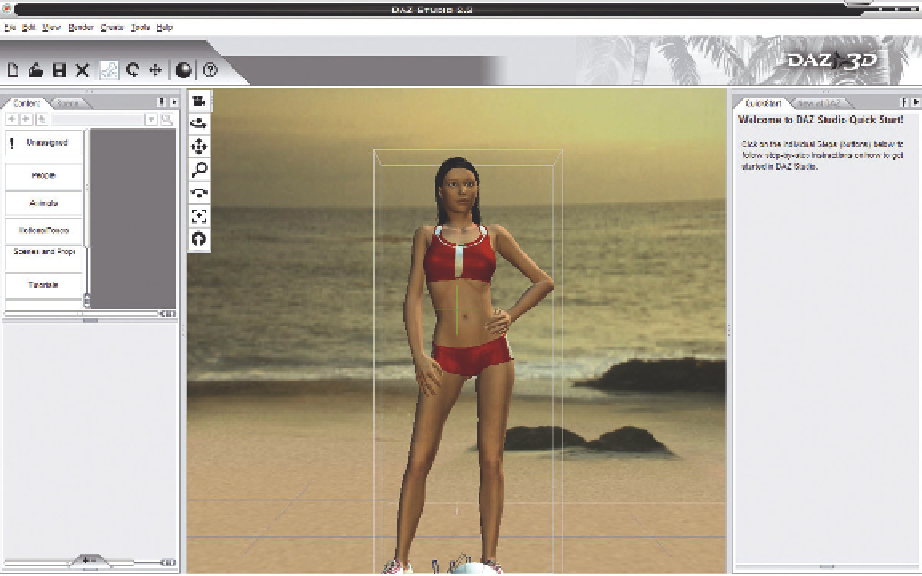
Search WWH ::

Custom Search