Graphics Reference
In-Depth Information
use a mirrored mesh, as large-scale adjustments to match the references are much easier to accomplish. At
some point, though, you need to apply the Mirror modifier.
If your model looks good to you with a Subdivision Surface modifier enabled, in solid view and perspec-
tive mode, then it's time to ditch the mirroring and turn that into live geometry. Click the
Apply
button
on the Mirror modifier, and there you go. Now, you can edit the sides individually to generate the proper
asymmetry that your character requires.
Note
The terms “Subdivision Surface” and “Subsurf” modifier are used interchangeably throughout
this text, and in tutorials and other topics. They mean the same thing. Don't let it throw you.
Modeling Joints
The human body has two sets of major single-axis joints: elbows and knees. Other animals may have more
or less. When creating joints like this, there is a specific way to model them that produces the best results
Figure 6.14
An elbow from the MakeHuman project.
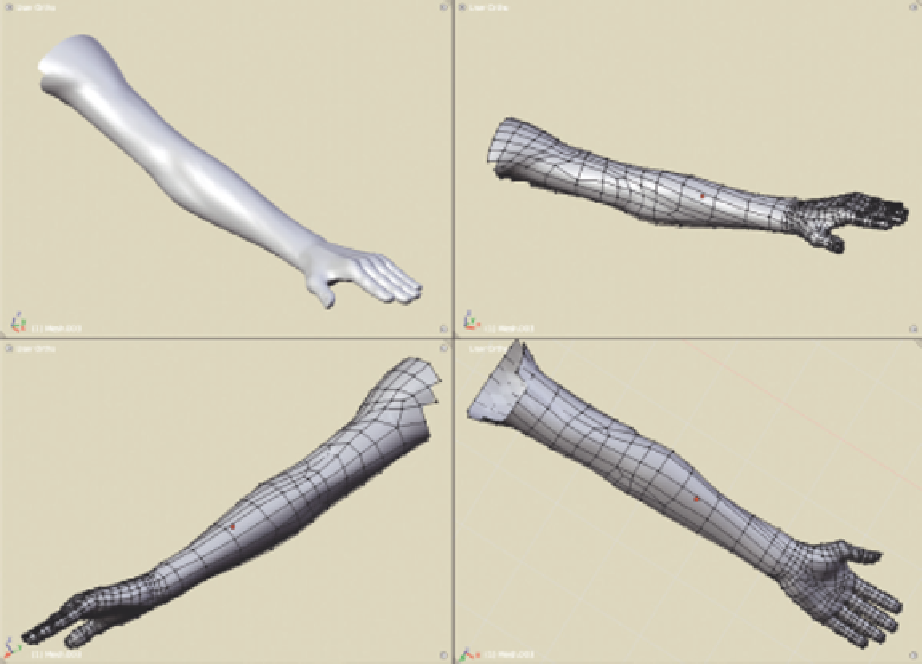
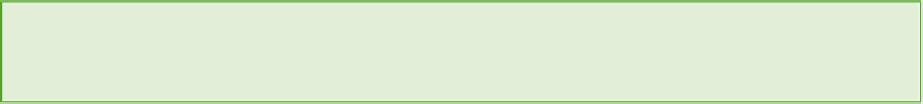
Search WWH ::

Custom Search