Graphics Reference
In-Depth Information
view, and pull the extruded edges away
from the face. Scale them vertically (S
key, Z key) until the top and bottom
edges are fairly close together, as shown
in
Figure 6.10
. Pull this line of edges
back toward the eyeball, until it is just a
hair in front of it. The flat surfaces of the
eyelid will disappear into the eye.
To fix this, we need to refine the geom-
etry. Remember how to refine? Loop
cut. When you cut a new loop around
the eyelid (you may need to enter Wire-
frame mode to see it), there's a simple
way to bring it out: a new modeling
tool,
Shrink/Fatten
, which is triggered
with
Alt-S
. In some ways, it is akin to
scaling, but instead of applying a uniform
growth factor, it moves vertices “in” and
“out” on a mesh, depending on how the
surfaces are facing. In this case, using
Alt-S with the new loop still selected will
“balloon” it out, which is exactly what
we want. The effect is shown in
Figure
6.11
. You will probably have to adjust
these vertices individually to get them
just right.
Figure 6.10
Extruding for an eyelid.
To finish the hard work on the eyelid,
we'll use another new modeling tool:
Tear
. The upper and lower eyelids need
to be separate. Tearing the mesh on the
side is the solution. Select the first and
second vertices inside the corner of the
eye, as shown in
Figure 6.12
. Then, press the
V
key to tear the mesh. The V represents a mesh line that
was torn at the top, opening up into a V. Clever! When you do this, those vertices are duplicated, but
remain attached at the base. You can move the new duplicates a little bit away from the originals, and
voila—you have sliced the eyelid in half. Do the same thing on the outer edge so you end up with com-
plete upper and lower eyelids.
Figure 6.11
Using Alt-S Shrink/Fatten to adjust the eyelid.
Now you can use PEF modeling to further adjust the shape of the eyelids. Don't worry that the eyelids
are closed. This is how you have to model them. We'll open them in a later chapter. Until then, you'll
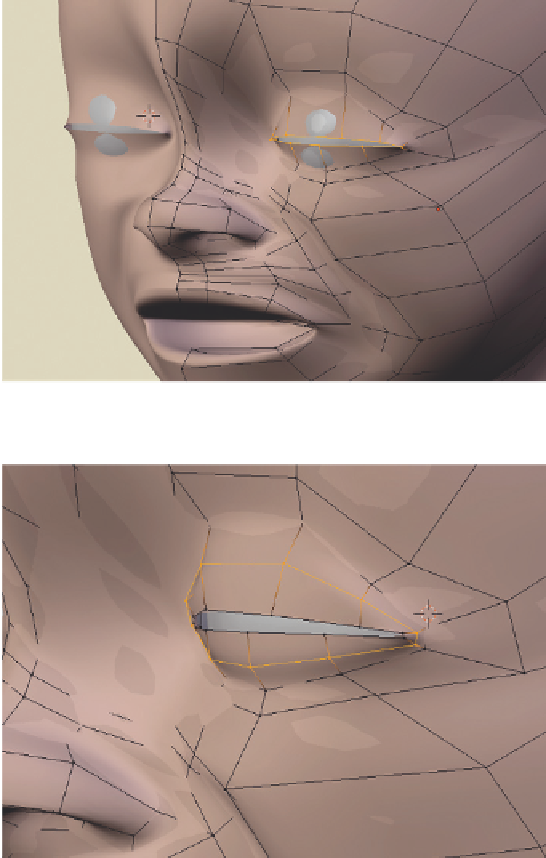
Search WWH ::

Custom Search