Graphics Reference
In-Depth Information
Figure 5.9
An area lamp and its controls.
The cone can be made larger or smaller by adjusting the
Size
control on the
Spot Shape
panel. Spot
lamps default to a 45-degree coverage, but can range anywhere from 1 to 180 degrees. Note that in the
upper ranges (above 130 degrees), the quality of shadows drops off noticeably. The outer edge of the light
cast by a spot lamp can be either hard or soft, as seen in
Figure 5.12
. This property is controlled by the
Blend
control on the Spot Shape panel. A blend value of 0.0 puts a hard edge on the light, while a value
of 1.0 blends smoothly from the outer edge the whole way to the center.
That brings us to buffered shadows, which have a metric ton of options. Yes, you can use ray shadows
with spot lamps, but the options for that are the same as those for every other lamp. As for the four dif-
ferent
Buffer Types
present in the
Shadow
panel, we're only going to concern ourselves with two of
them: classic-halfway and deep. Their controls are mostly the same, though, so really we're only learning
one thing. Regarding the two other buffer types, classic has really been supplanted by classic-halfway and
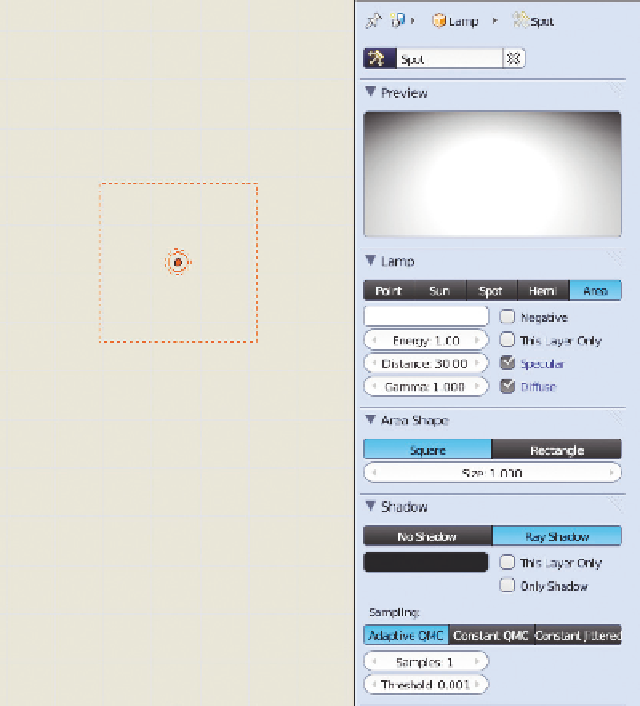
Search WWH ::

Custom Search