Graphics Reference
In-Depth Information
lent, albeit somewhat slow,
results.
Figure 5.10
demon-
strates the shadowing pro-
duced with this technique.
Note that the higher you
set the Samples value, the
smoother and less grainy your
shadows will appear, but they
will take appreciably longer
to render.
In animation work, area lamps
without shadows are good
for simulating direct lighting
from open windows, light
from large signs, and light
reflected from flat surfaces
like walls or floor. In nonani-
mation (still) work, where
render time is less of a factor,
area lamps with shadows and
high sample levels are excel-
lent for realistic lighting, especially when
mimicking studio lighting rigs and pro-
fessional photographic settings.
Figure 5.7
A hemi lamp and controls.
Spot Lamp
Figure 5.11
shows the workhorse of
Blender lighting: the spot lamp. Spot
lamps have the unique capability to cast
buffered shadows
. Unlike ray-traced
shadows, buffered shadows can be nicely
softened to get closer to real-world shad-
owing. However, they are not as precise
and sometimes require careful tuning to
get good results.
Figure 5.8
A single hemi lamp provides crummy lighting.
The first thing you notice about a spot lamp is the large cone descending from it. This cone is a representation
of the boundaries of the lamp. If an object falls outside of the cone, it will receive no light. This holds true
for the end of the cone, as well. While the Distance value on other lamps describes the distance at which light
energy is halved, in a spot lamp, it indicates the end of illumination.
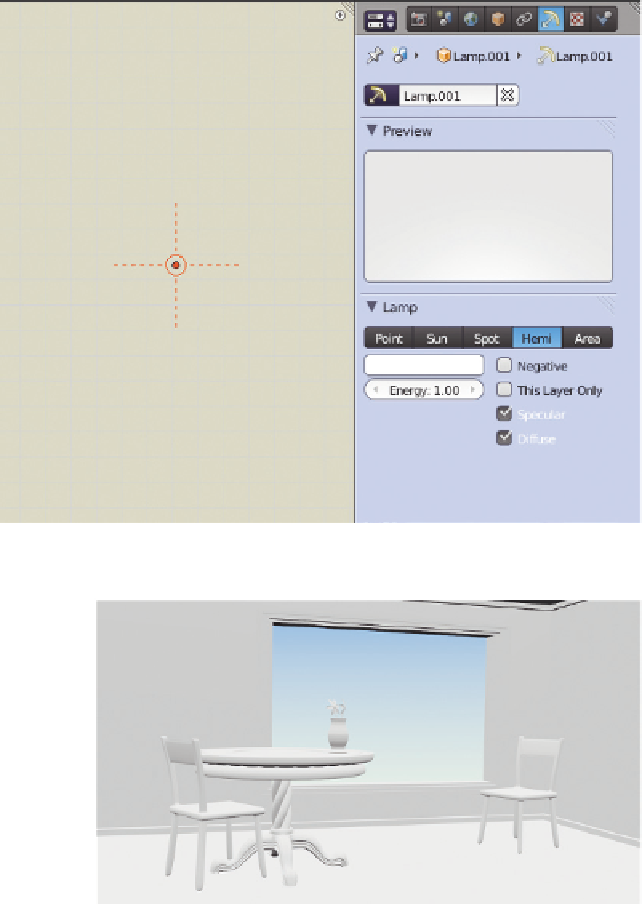
Search WWH ::

Custom Search