Graphics Reference
In-Depth Information
Resist the temptation to
overdo it. You might set the
color swatch appropriately,
then see it in your scene and
think “You can't even tell it's
not white!” and want to really
crank up the color. Ironically,
not being able to notice it
probably means that you've
done it properly, as under
most circumstances our eyes
correct for nonwhite lighting
in the real world.
Energy
From 0.0 to 10.0, the Energy
value is how much actual
light the lamp flings off. The
default is 1.0. Too much
energy will create “blow-
outs,” regions in an image
where the lighting is so
intense that everything within
it becomes white and all detail
is lost.
Figure 5.3
shows this
effect. This happens in real
life, too, and you will some-
times see it in styled photography.
However, we're not recreating real life,
remember? While you
sometimes
see this
in professional imaging, it's rare, and you
should avoid it.
Figure 5.2
A point lamp and its controls.
Here's where it gets complicated. While
the Energy value certainly has an effect
on how things are lit, it works in con-
junction with the next control, Falloff
Distance, and the actual distance between
the lamp and the objects in your scene.
The relationship between these three
factors can be tricky to manage, and
Figure 5.3
A lamp blowing out the detail of a scene.
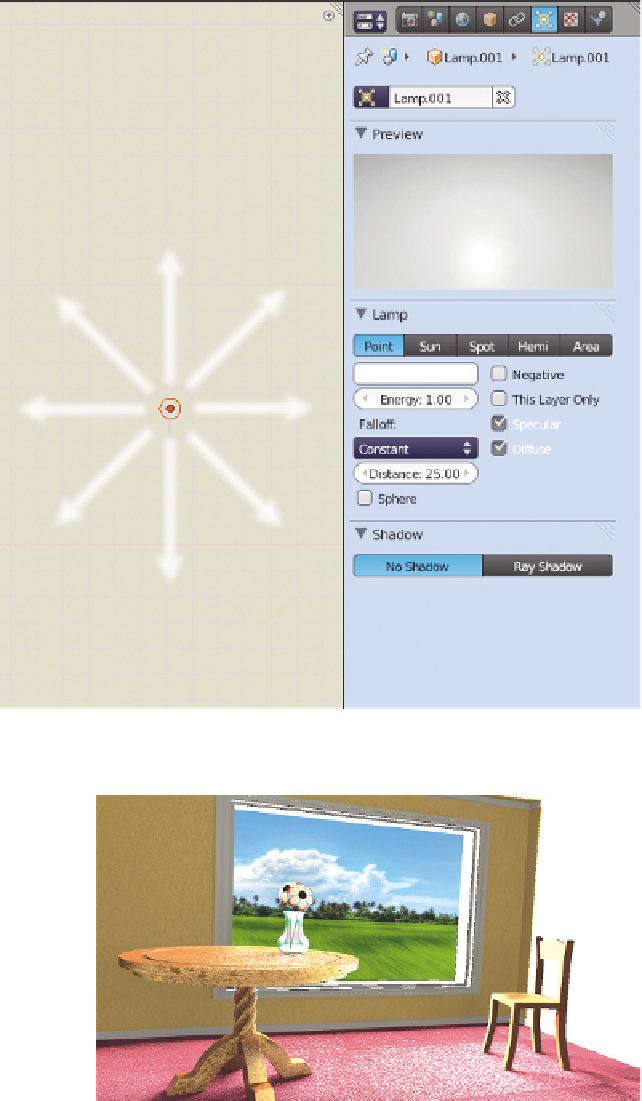
Search WWH ::

Custom Search