Information Technology Reference
In-Depth Information
c.
Share the DVD on a system with a working drive. Insert a boot floppy disk into the
server's floppy drive, and instruct the VM to boot to the floppy and then install from
the shared DVD.
d.
Run the Windows Server 2008 Setup program from the host computer and choose the
VM's virtual disk as the installation destination.
Case Project 2-1: Adding a Server to Your Network
Your client, Cool Gadgets, has been running Windows Server 2008 32-bit Standard
Edition, which you installed about six months ago. Cool Gadgets is running the Active
Directory Domain Services, DNS, IIS, and File Services roles. The number of computer
clients has grown from 25 to 50 in the past six months, and additional growth is expected.
Cool Gadgets just purchased an expensive material requirements planning (MRP) system
to help manage production. This application has hefty memory (4 GB or more) and CPU
requirements (recommended 2.0 GHz dual-core processor). All desktop computers will
have the MRP client application installed. The owner doesn't want to install the MRP
client application on mobile users' laptops, so a remote solution is needed for these systems.
The owner also mentions that he's familiar with this application and will need to log on to
the server periodically to do maintenance and monitoring.
The owner tells you that in the future, Cool Gadgets might need system fault tolerance
to ensure that there's little or no downtime because this critical application will eventually
be accessed at all times of the day and night. For now, he's just concerned about getting the
system up and running. You check the existing server's capacity and determine that the new
application's memory and disk requirements will likely exceed the existing server's 4 GB
capabilities. The owner explains that there's enough budget for a new server, so you should
plan for growth. As an aside, he mentions that because all his employees log on at about
the same time, the time it takes to log on has been increasing. You need to come up with
specifications for a new server. Describe some hardware features you will recommend for
this new server, in particular the CPU architecture, number of processors, amount of RAM,
and disk system. Explain your answers.
Case Project 2-2: Choosing the Right Edition
You have your new server for the Cool Gadgets upgrade project and are ready to install
Windows Server 2008. Case Project 2-1 describes the current environment and require-
ments of Cool Gadgets. Which edition of Windows Server 2008 will you install? Include
information on 32-bit or 64-bit versions and whether it should be a full or Server Core
installation. Explain your answer.
Case Project 2-3: Server Postinstallation Tasks
You have finished installing Windows Server 2008 on the new server for Cool Gadgets.
Next, you need to decide what to name the server and how it will participate in the exist-
ing domain: as a domain controller, a member server, or a stand-alone server. The server
will be located near the existing server, named CG-Server1-DC, in the equipment closet.
Make a list of the postinstallation tasks to perform on this server, including details on the
server name and its role in the domain (if any). Don't include installing specific server roles
just yet.
Case Project 2-4: Server Roles on the Second Server
You have finished postinstallation tasks for the new server, and now you need to decide
which server roles you will install on it. Reread Case Project 2-1 carefully, which provides
most of the information you need to make an informed decision. List which server roles
you will install and explain why.

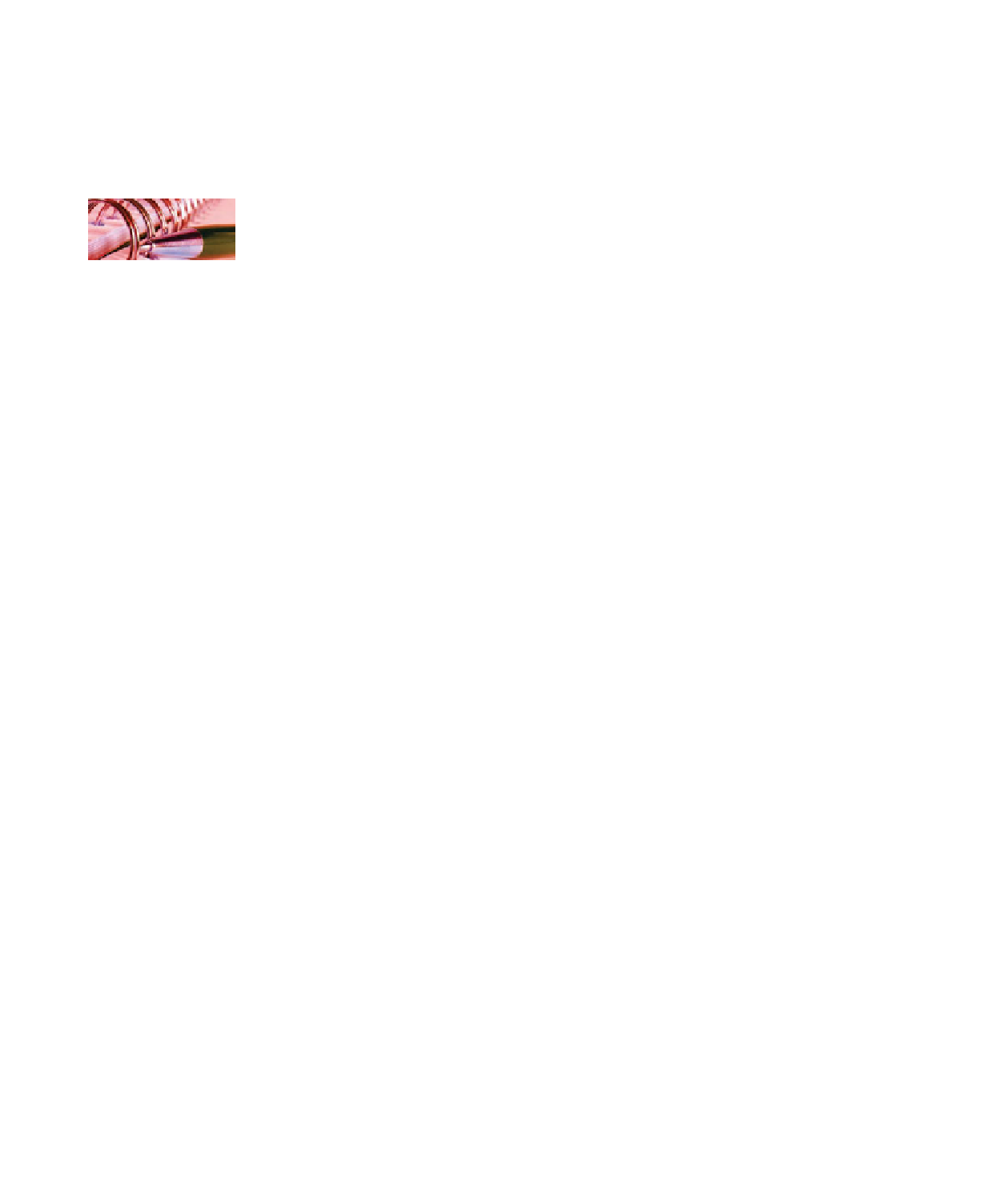
Search WWH ::

Custom Search