Information Technology Reference
In-Depth Information
2
Figure 2-17
Hyper-V Manager showing two virtual machines
After you're connected, you see the Virtual Machine Connection console shown in Figure 2-18.
The toolbar icons from left to right are as follows:
• Ctrl+Alt+Delete (sends a Ctrl
Alt
Delete keystroke to the VM)
• Start (starts the VM)
Figure 2-18
The Virtual Machine Connection console
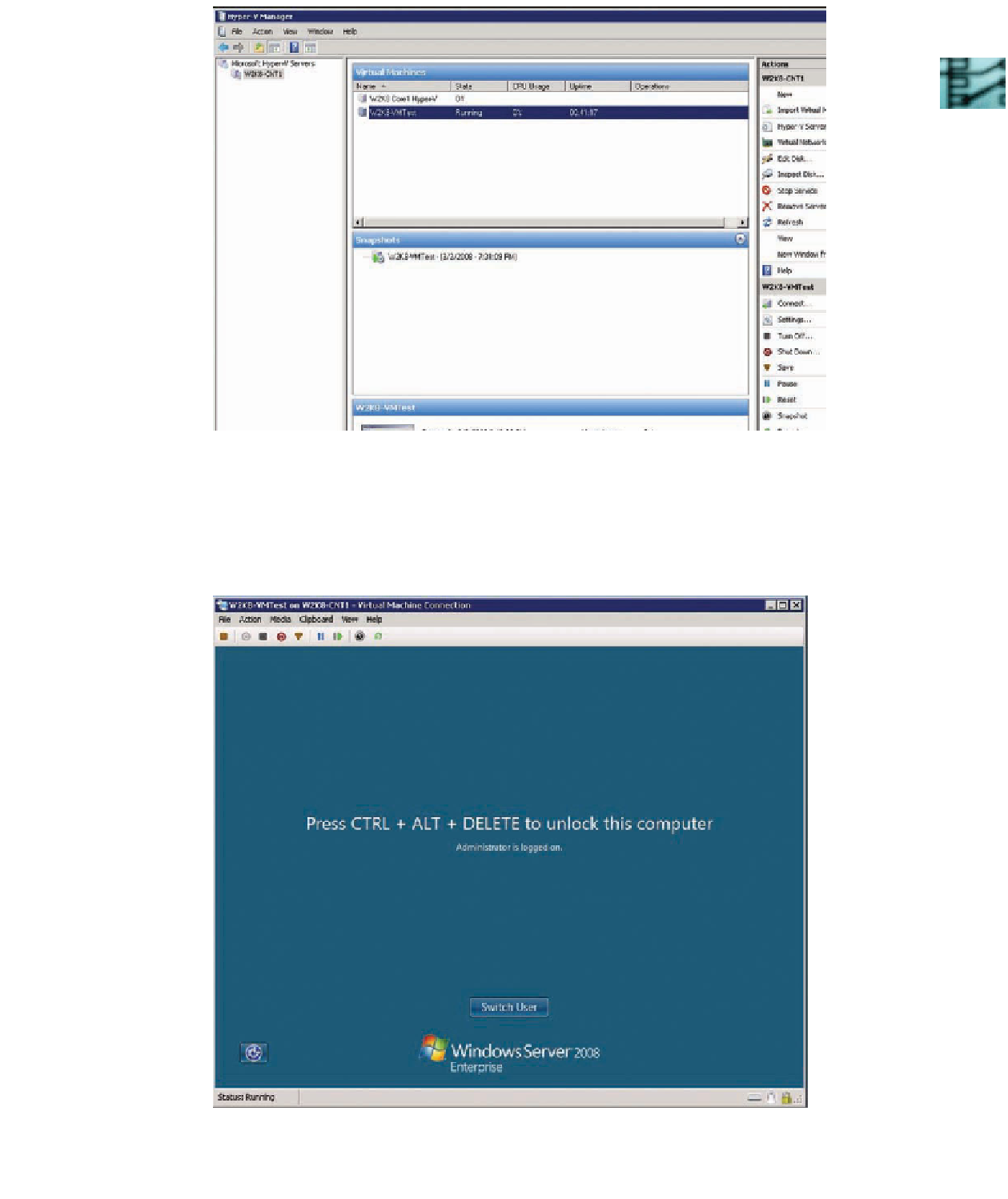
Search WWH ::

Custom Search