Information Technology Reference
In-Depth Information
Activity 2-1: Installing Windows Server 2008
in Microsoft Virtual PC 2007
Time Required:
30 minutes to more than an hour
Objective:
Install Windows Server 2008.
Description:
You're ready to install Windows Server 2008 on your client's new network. You
have verified the hardware configuration and have the installation DVD in hand. The server has
a single hard drive and all space is unallocated, so there's no need to change the BIOS boot order.
1. First, you must create the virtual machine. Start Microsoft Virtual PC 2007, and click the
New
button to start the New Virtual Machine Wizard. Click
Next
in the welcome window.
2. In the Options window (see Figure C-6), verify that the
Create a virtual machine
option
button is selected, and then click
Next
.
Figure C-6
The Options window
3. In the Virtual Machine Name and Location window (see Figure C-7), type
ServerXX
in the
Name and location text box, and then click
Next
.
C
Figure C-7
The Virtual Machine Name and Location window


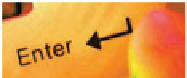


Search WWH ::

Custom Search