Information Technology Reference
In-Depth Information
authoritative restore
A method of restoring Active Directory data from a backup to ensure
that restored objects aren't overwritten by changes from other domain controllers through
replication.
data collector set
A Performance Monitor object used to create a baseline of performance
data; can contain performance counters, counter alerts, event traces, and system configuration
information.
nonauthoritative restore
A method of restoring Active Directory data from a backup that
restores the database, or portions of it, and allows the data to be updated through replication
by other domain controllers.
offline defragmentation
Defragmentation of the Active Directory database that also
compacts the database to improve performance. The Active Directory service must be stopped
before offline defragmentation can occur.
online defragmentation
Defragmentation of the Active Directory database that removes
deleted objects and frees up space in the database but doesn't compact the database. Online
defragmentation occurs automatically when Active Directory performs garbage collection.
tombstone lifetime
A period of time in which deleted Active Directory objects are marked
for deletion but left in the database. When the tombstone lifetime expires, the object is
removed during garbage collection.
Volume Shadow Copy Service (VSS)
A backup option that allows a volume to be backed up
even while the volume is in use and files are being modified.
Windows Recovery Environment (WinRE)
A boot option available on the Windows Server
2008 installation DVD or by pressing F8 when the system boots; allows restoring Windows
after a disk crash or similar catastrophic failure.
1. Which of the following is true of Windows Server Backup? (Choose all that apply.)
a. Backups can be scheduled with Task Scheduler.
b. Files and folders can be backed up.
c. Backups can be stored on network drives and tapes.
d. You can back up another computer remotely.
2. Which of the following is true about incremental backups? (Choose all that apply.)
a. Files that have changed since the last incremental backup are backed up.
b. Incremental backups generally take longer than full backups.
c. Incremental backups take less storage space than full backups.
d. Files that haven't changed since the last backup are backed up.
3. You can choose a full or incremental backup on a per-volume basis. True or False?
4. Your Windows Server 2008 server has been generating sporadic errors that lead you to think
elements of the system state are corrupt. The server is not running AD DS. What should you
do to restore the system state?
a.
13
Start Windows Server Backup. In the Actions pane, click Recover, and click System State
Data when prompted to select the items to recover. Restart the server after the recovery
is completed.
b.
Restart the server in Safe Mode. Start Windows Server Backup. In the Actions pane,
click System Recovery. Restart the server after the recovery is completed.
c.
Open a command prompt window and type wbadmin start systemstaterecovery.
d.
Restart the server in DSRM. Open a command prompt window and type wbadmin start
systemstaterecovery.
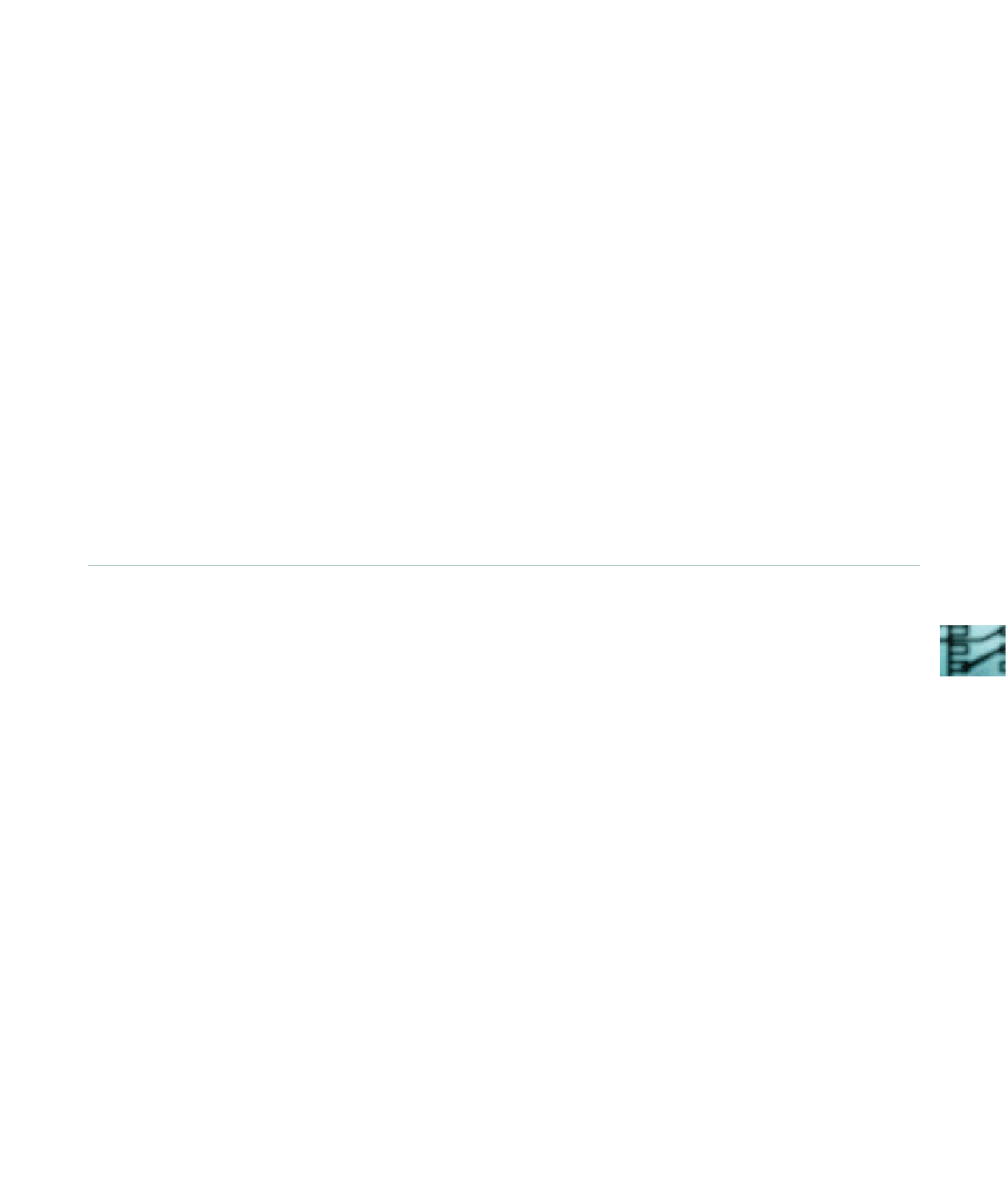
Search WWH ::

Custom Search