Information Technology Reference
In-Depth Information
Figure 13-4
The Select backup date window
Activity 13-3: Recovering a File from Backup
13
Time Required:
10 minutes
Objective:
Recover a file from backup.
Description:
You have backed up your server with the Windows Server Backup program.
Because you have just started using this program, you want to run through the process of restor-
ing files. You recover a test user's profile folder after deleting the profile.
1. Log on to
ServerXX
as Administrator, if necessary.
2. Open an Explorer window and navigate to the
C:\Users
folder. Click the
salesperson1
folder
and press
Delete
. In the Delete Folder message box, click
Yes
. Close Windows Explorer.
3. If necessary, open Server Manager, click to expand the
Storage
node in the left pane, and
then click
Windows Server Backup
.
4. Click
Recover
in the Actions pane to start the Recovery Wizard. In the Getting started
window, verify that the
This server (ServerXX)
option button is selected, and then click
Next
.
5. In the Select backup date window, because you have created only one backup, it should
already be selected. Click
Next
.
6. In the Select recovery type window, make sure the
Files and folders
option is selected, and
then click
Next
.
7. In the Select items to recover window, under Available items, click to expand
ServerXX
,
Local disk (C:)
, and
Users
, and then click the
salesperson1
folder. All files and subfolders are
listed in the right pane (see Figure 13-5). Click
Next
.
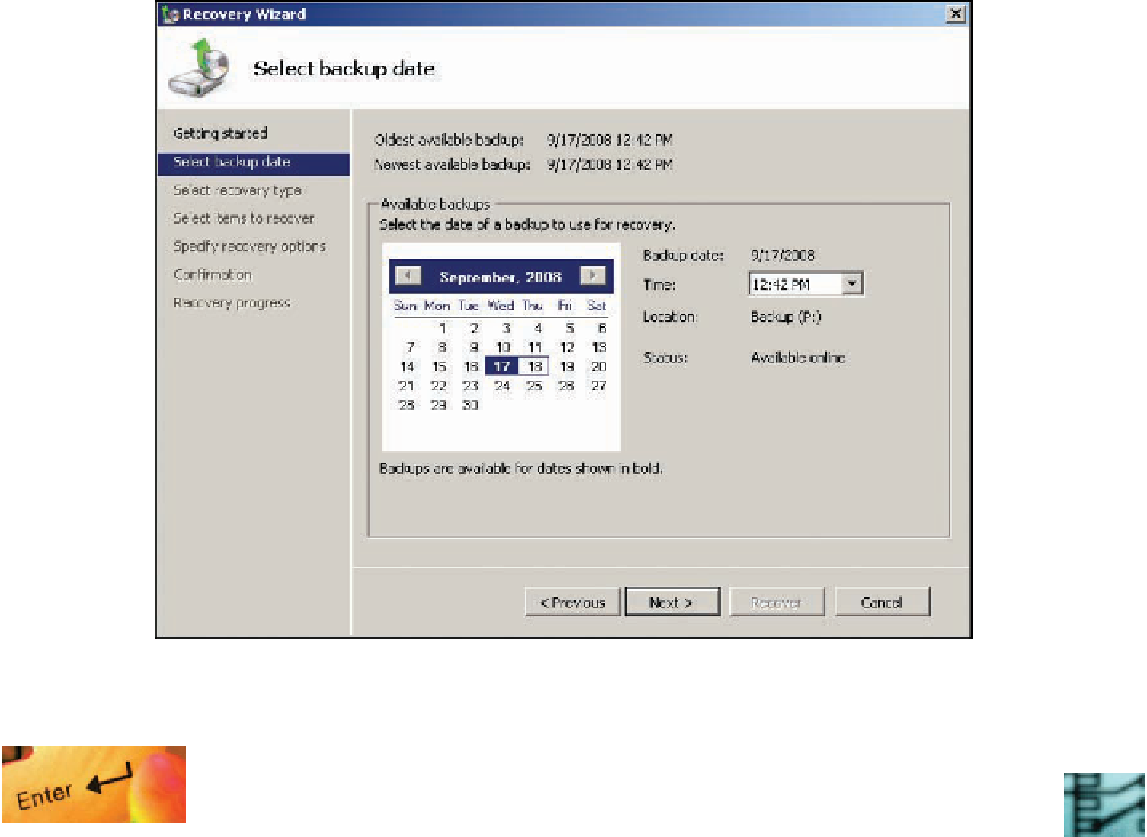
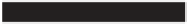

Search WWH ::

Custom Search