Information Technology Reference
In-Depth Information
Windows Deployment Services (WDS) updates Remote Installation Services, available in earlier
versions of Windows Server. WDS is designed to make unattended network installation of
Windows OSs (in particular, Windows Server 2008 and Vista) easier and faster. A key feature in
WDS is multicast deployment of disk images, which reduces the network bandwidth required
when sending disk images to dozens or even hundreds of computers simultaneously. WDS also
includes enhanced tools to create, monitor, and configure Windows OSs for network deployment.
1
Active Directory is the heart of any Windows network, and Microsoft has worked to improve
on existing Active Directory functions and add new roles and features. Here's a partial list of
new or upgraded roles in Active Directory (discussed in more detail in Chapter 12):
•
Active Directory Lightweight Directory Services (AD LDS)
—This role provides directory
service functions to applications that store information in a directory instead of a database
or flat file. Directory services, unlike databases, are optimized for data retrieval rather
than read-write transaction processing. The types of applications that benefit from AD
LDS are those requiring a lot of data retrieval, such as customer relationship management
(CRM) and human resources applications. In essence, what AD LDS provides is an easy
way to integrate applications that benefit from a directory service into a Windows net-
work environment. Although AD LDS has much of the same functionality as Active
Directory Domain Services, it doesn't require a domain controller or even a domain.
•
Active Directory Federation Services (AD FS)
—This role addresses the problem of users in
partner organizations being required to provide new logon credentials to access Web applica-
tions in each other's extranets. For example, a supplier of hardware items has a Web site for
its business customers to enter orders, check on inventory, and so forth. Currently, the sup-
plier's customers are required to log on to the Web site to access the order processing/inventory
application. With AD FS, two organizations can set up a trust relationship between their net-
works that allow one organization's credentials to be accepted by the other organization or
vice versa. This arrangement enables the hardware supplier's customers to access the Web
application seamlessly without providing new logon credentials. This process is called
single
sign-on (SSO)
, which makes it possible for users to access resources in their own organiza-
tion as well as partner organizations with just a single logon.
•
Active Directory Rights Management Services (AD RMS)
—This role is designed to be used
with RMS-enabled applications, such as Microsoft Office 2007 and Internet Explorer 7.0.
Active Directory RMS allows the creator of digital documents, such as e-mail, Web pages,
and Office documents, to control how authorized users can use a document and prevent
unauthorized users from accessing the document. For example, an e-mail message can be
marked as Recipient Read Only, and the message can be prevented from being modified,
forwarded, or even printed.
This list describes only a few of the new or improved Active Directory roles. Other roles, such
as Active Directory Domain Services and Active Directory Certificate Services, also have major
improvements over earlier versions, and these services are explained in detail in later chapters.
The Terminal Services role enables users to run Windows applications located on a remote server
or control the desktop of another Windows computer remotely. One of the biggest enhancements
to Terminal Services is the RemoteApp feature, which makes it possible for users to run a
Windows application on a terminal server rather than their client computers. In previous versions
of Terminal Services, when users connected to a terminal server, a Windows remote desktop
opened in a window on their client computers, and they could then run applications on the ter-
minal server from the remote desktop. With RemoteApp, the user runs the application on the ter-
minal server and sees only the window the application is running in. So from the user's
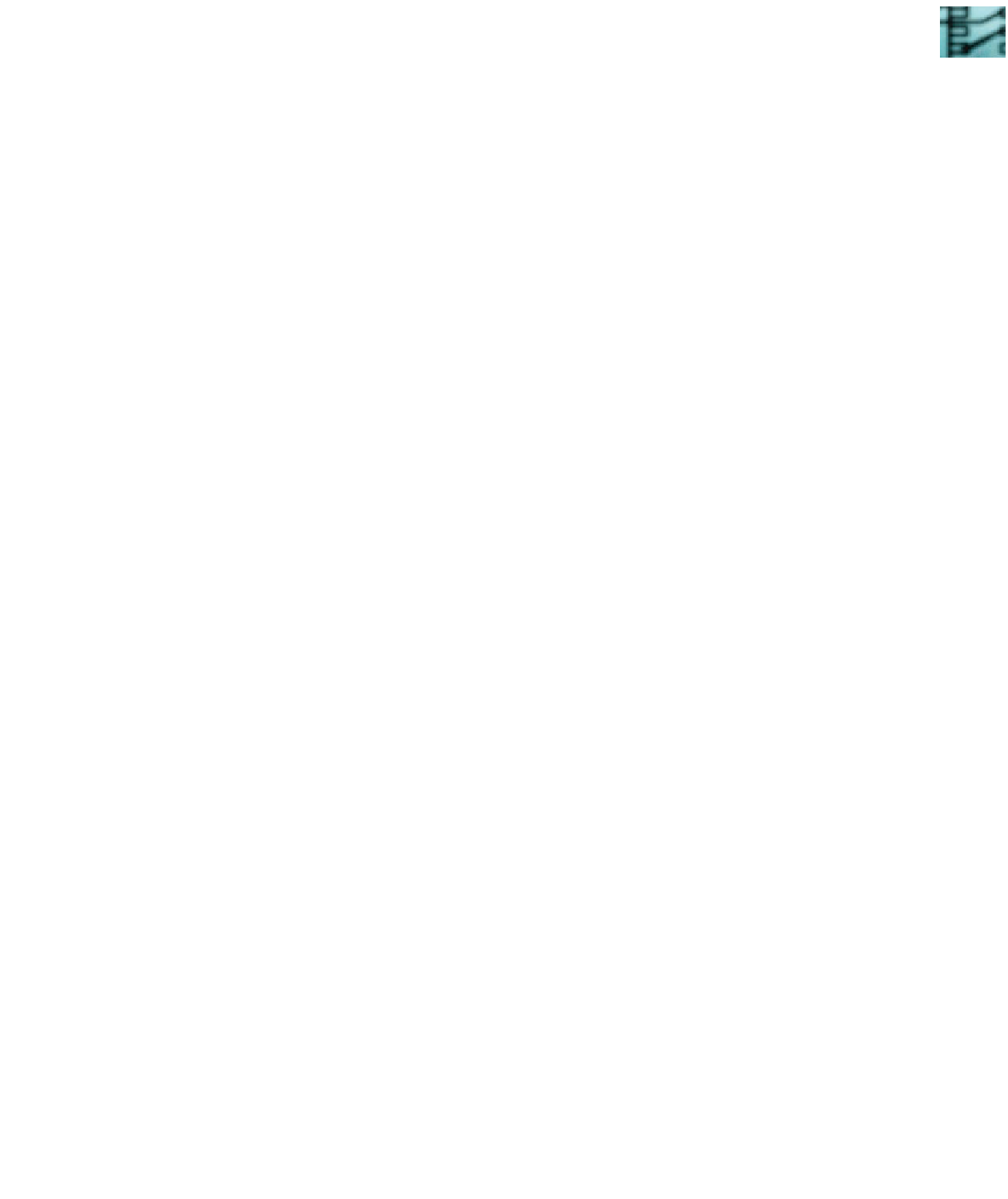
Search WWH ::

Custom Search