Information Technology Reference
In-Depth Information
Using virtual machines has a number of advantages over running several applications and serv-
ices on a single machine or using several physical machines to run multiple services and applications:
• Virtualization isolates critical applications so that testing, troubleshooting, and mainte-
nance of a service or an application doesn't affect other services or applications running
on the same machine.
• With virtualization, administrators can consolidate several physical servers into fewer physi-
cal servers, thereby using less power, space, and cooling. Running fewer physical computers
also tends to increase reliability because there are fewer pieces of hardware that can fail.
• A virtual machine can be backed up simply by backing up the folder containing the files
that make up the virtual machine. A virtual machine can also be redeployed to a new
physical server by just copying those files to a new machine.
• Updates or changes to an OS or application can be tested thoroughly on a virtual machine
that's a copy of a production system before actually deploying changes on the production
system. This method of testing patches, updates, and changes is far easier and less expen-
sive than trying to find an identical physical server to perform this testing.
• In an educational or training institution, students can have access to several OSs running
in a virtual network environment instead of having to use multiple physical devices.
1
After you begin using virtualization, you'll likely find many uses and advantages for this ver-
satile tool. Running the Hyper-V role and virtual machines has the following requirements:
• A 64-bit version of Windows Server 2008 Standard, Enterprise, or Datacenter Edition.
• A server running a 64-bit processor with virtualization support and hardware data execu-
tion protection. Typical processors include Intel Core 2 Duo processors and Intel Core 2
Extreme processors. AMD offers the Opteron 1000, 4000, and 8000 series processors and
Phenom processors.
• Enough free memory and disk space to run virtual machines and store virtual hard drives.
Virtual machines use the same amount of memory and disk space resources as a physical
machine.
Managing storage has become a full-time job for some administrators. The amount of data people
need to store is always increasing, and the varying types of data they need to store are a challenge
for server administrators. Windows Server 2008 includes tools to meet today's increasing storage
requirements and make managing storage, well, a little more manageable. Many of these enhance-
ments are included in the File Services role, described in more detail in the next section. The follow-
ing list briefly describes some enhancements to storage management in Windows Server 2008:
•
Share and Storage Management MMC snap-in
—This management tool, shown in
Figure 1-16, is new in Windows Server 2008 and provides a single interface for
viewing status and monitoring and configuring shared folders and server volumes.
•
File Server Resource Manager (FSRM)
—This role service, introduced in Windows Server
2003 R2, can be added as a component after the File Services role has been installed.
FSRM provides storage reports, allows configuration of disk quotas, and enables adminis-
trators to filter the types of files users can store on the server.
•
Windows Server Backup
—This tool replaces the NTBackup.exe tool in earlier versions of
Windows Server. It doesn't have the same variety of options and backup configurations as
NTBackup.exe; instead, it's intended as an easy-to-use wizard focused on small business
users. Windows Server Backup is designed to back up entire volumes to another hard disk
or DVD rather than tape and provides an improved complete system restore over the auto-
matic system restore in previous server versions.
•
Other improvements
—They include Storage Explorer to better manage storage area net-
works (SANs); improvements to the file-sharing protocol Server Message Block (SMB)
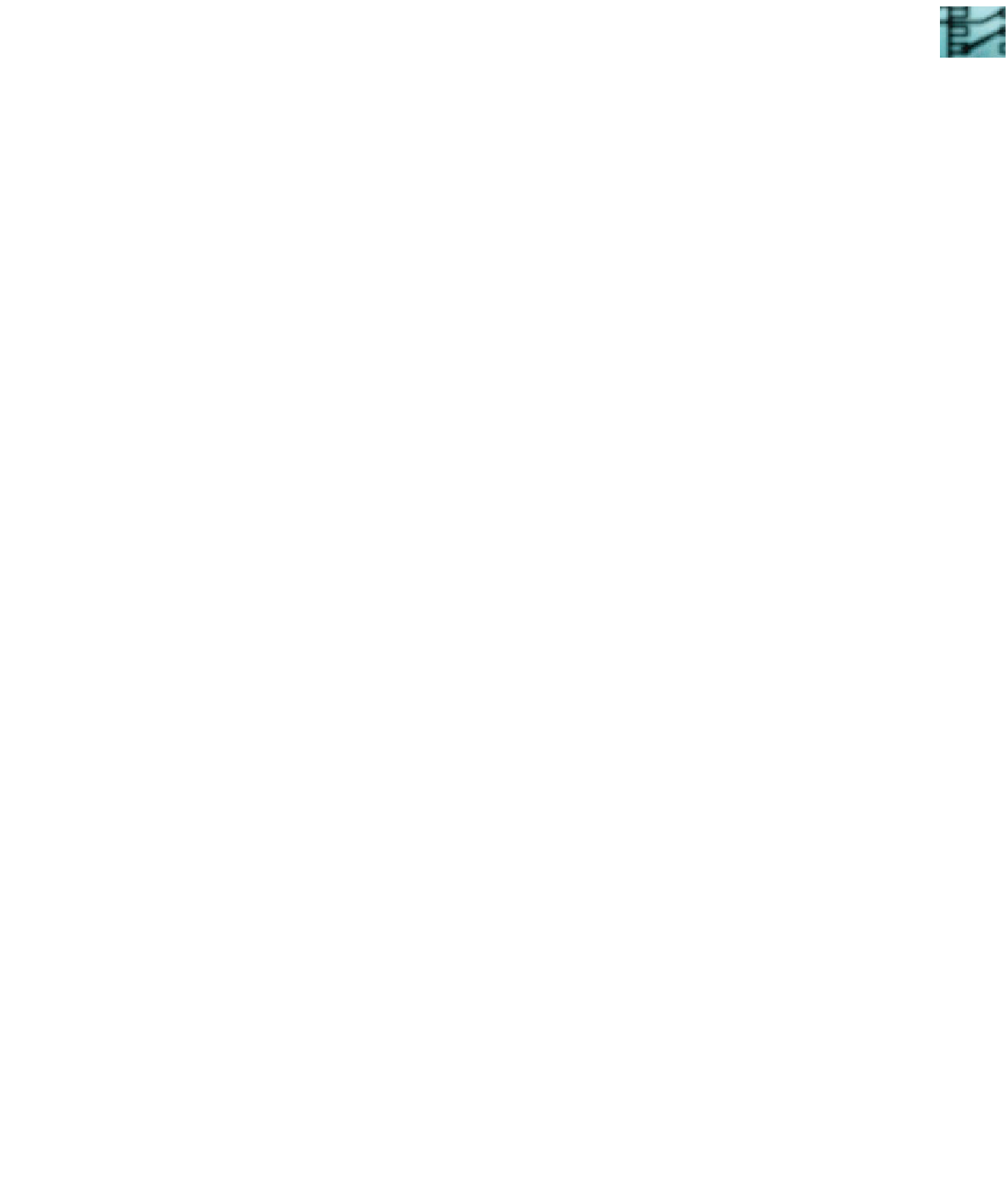
Search WWH ::

Custom Search