Information Technology Reference
In-Depth Information
certutil -viewstore
and press
Enter
. The View Certificate Store dialog box opens (see
Figure 11-3), which lists all certificates currently published in Active Directory. Click the
w2k8adXX-Server1XX-CA
certificate, and then click the
View Certificate
button.
Figure 11-3
Viewing the certificate store
19. Figure 11-4 shows the certificate for your new CA. Notice that the Issuer Statement button
is grayed out. If you publish a CPS, this button becomes active and links to your CPS. Click
the
Details
tab to view more information about the certificate. Click the
Certification Path
tab, which shows the path through the CA hierarchy to the root CA where the certificate
originates. In this case, only the current server is listed because you don't have a multilevel
CA hierarchy. Click
OK
.
11
Figure 11-4
The General tab for the CA certificate
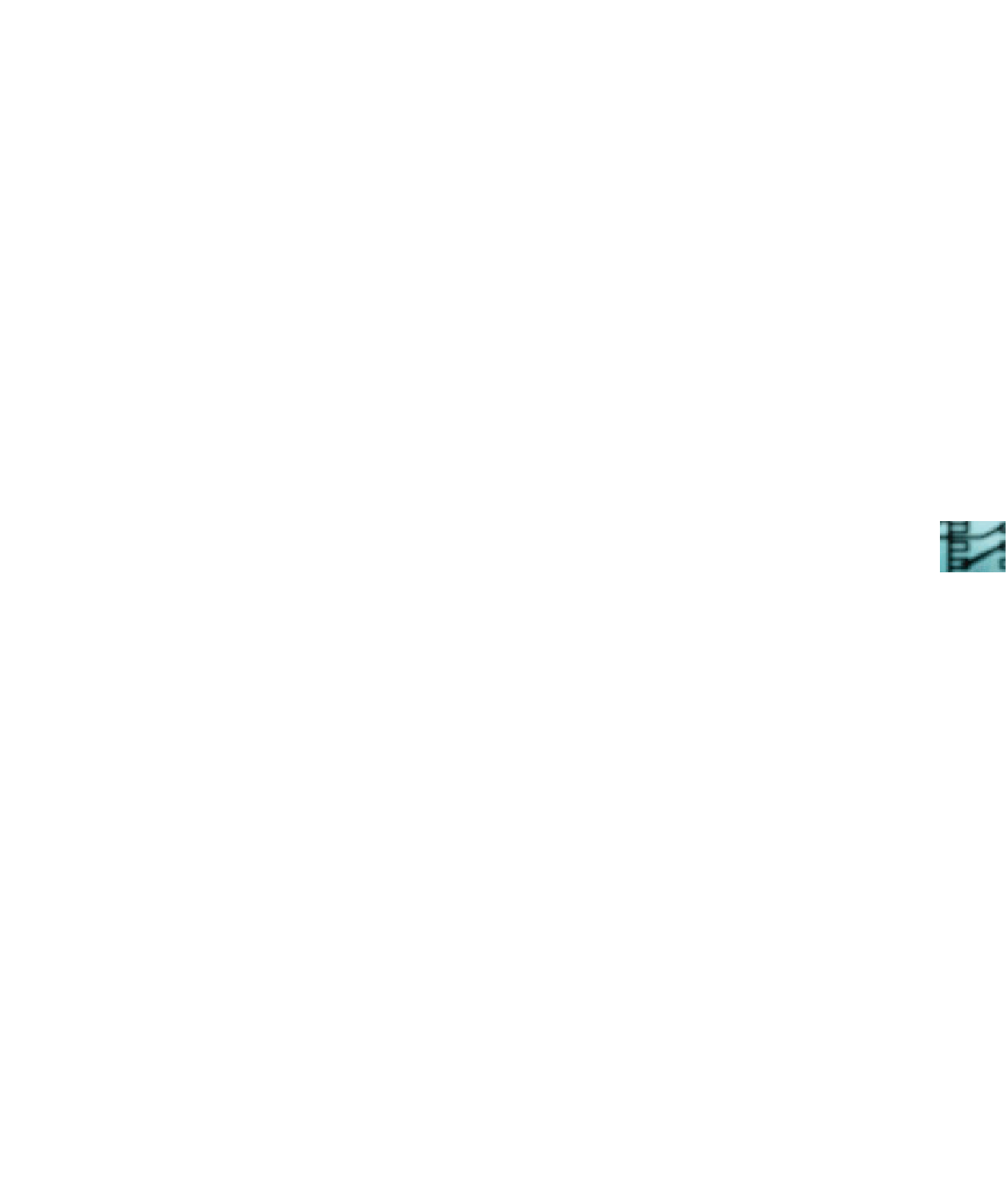

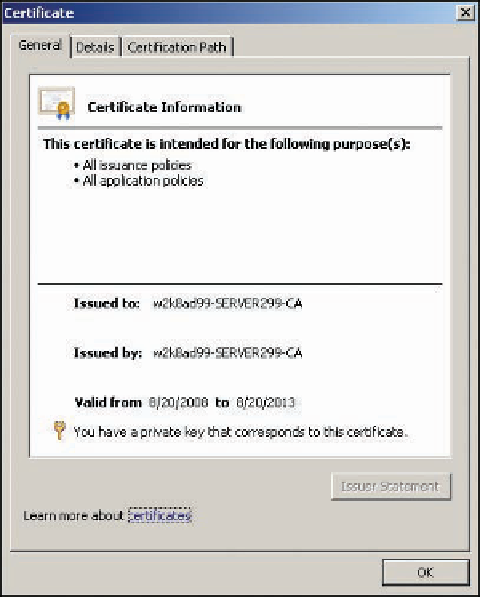
Search WWH ::

Custom Search