Information Technology Reference
In-Depth Information
Activity 10-16: Transferring the Schema Master Role
Time Required:
15 minutes
Objective:
Transfer the schema master role.
Description:
You want to distribute the FSMO load, so you transfer the schema master role to
your second domain controller.
1. Log on to
ServerXX
as Administrator, if necessary.
2. Open a new MMC and add the Active Directory Schema snap-in to it, if necessary.
3. Under Console Root, right-click
Active Directory Schema
and click
Change Active Directory
Domain Controller
.
4. In the Change Directory Server dialog box, click
Server1XX.w2k8adXX.com
and click
OK
.
You get a message warning you that because the schema snap-in isn't connected to the
schema operations master, you can't make any changes. Click
OK
.
5. Right-click
Active Directory Schema
and click
Operations Master
. The Change Schema
Master dialog box shows you the current schema master and asks whether you want to
transfer the role to the new DC (see Figure 10-27). Click the
Change
button.
10
Figure 10-27
The Change Schema Master dialog box
6. When prompted to confirm, click
Yes
. In the success message box, click
OK
. Notice that the
Change Schema Master dialog now shows Server1XX as the schema master. Click
Close
.
7. Close the MMC window.
To change the domain naming master, the steps are similar to Activity 10-16, except you
use Active Directory Domains and Trusts. Because the global catalog is currently on the same
DC as the infrastructure master, which isn't recommended, you transfer the infrastructure
master role next.
Activity 10-17: Transferring the Infrastructure Master Role
Time Required:
15 minutes
Objective:
Transfer the infrastructure master role.
Description:
You understand the problem of having the infrastructure master role on the same
DC as a global catalog server, so you transfer the role to another DC.
1. Log on to
ServerXX
as Administrator, if necessary, and open Active Directory Users and
Computers.
2. Right-click the
Active Directory Users and Computers
node and click
Change Domain
Controller
.
3. In the Change Directory Server dialog box, click
Server1XX.w2k8adXX.com
and click
OK
.




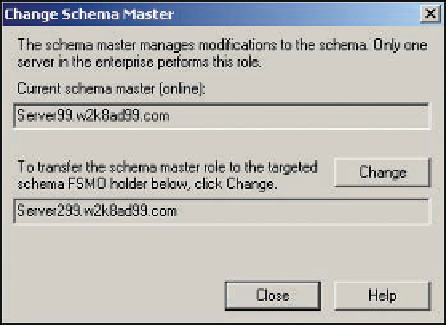





Search WWH ::

Custom Search