Information Technology Reference
In-Depth Information
Terminal Services (TS) enables users and administrators to control a Windows desktop remotely
or run applications hosted on a Windows server remotely. By default, the Terminal Server role
service is enabled when this role is installed and permits up to two simultaneous remote desktop
sessions. For additional remote desktop sessions or to run applications remotely without access-
ing the full desktop, the TS Licensing role service must be installed and client licenses must be
purchased. Additional role services include TS Sessions Broker, which facilitates terminal server
load balancing; TS Gateway, which allows connections from an external network over HTTP;
and TS Web Access (discussed more in “Terminal Services Enhancements” later in this chapter),
which allows access to terminal servers via a Web browser.
Universal Description, Discovery, and Integration (UDDI) Services enables administrators to
manage, catalog, and share Web services with an organization's intranet users, corporate
extranet partners, and Internet users. Installing this role allows users to search for Web services
available for their use and provides developers with a catalog of existing applications and devel-
opment work, thereby preventing the proverbial reinvention of the wheel. UDDI Services isn't
covered in this topic, but for more information, see
MCTS Guide to Configuring Microsoft
Windows Server 2008 Application Infrastructure
(Course Technology, 2008).
The Web Server role consists of the role services Web Server, Management Tools, and FTP
Publishing. Each of these primary role services has a number of secondary role services that can be
installed for additional functions. Covering the Web Server role alone is a chapter all on its own, but
the focus of this topic is on Active Directory and supporting services. “New Features in Windows
Server 2008” later in this chapter discusses some new or improved features in IIS, but for a detailed
discussion of the role and its supporting role services, refer to
MCTS Guide to Configuring Microsoft
Windows Server 2008 Application Infrastructure
(Course Technology, 2008).
Windows Deployment Services (WDS) makes installing multiple Windows systems across the net-
work fast and simple. Administrators can not only install, but also remotely configure Windows
Vista and Server 2008 systems. WDS is a much improved version of Remote Installation Services
(RIS), found in Windows Server 2003 and Windows 2000 Server. Some new and improved WDS
features are discussed later in “New Features in Windows Server 2008,” and you can find an in-
depth discussion in
MCTS Guide to Configuring Microsoft Windows Server 2008 Application
Infrastructure
(Course Technology, 2008).
Microsoft has added several new features and improved a host of existing features to make
Windows Server 2008 a secure, highly available, enterprise-class server OS. Some of these features,
discussed briefly in the following sections and in more detail in later chapters, are as follows:
• Server Manager
• Server Core
• Hyper-V virtualization
• Storage management enhancements
• Networking enhancements
• Network Access Protection
• Windows Deployment Services
• New Active Directory roles
• Terminal Services enhancements
Search WWH ::

Custom Search