Information Technology Reference
In-Depth Information
a site includes WAN links that could benefit from a different replication schedule. To do so, right-
click NTDS Settings under the applicable server and click New Active Directory Domain Services
Connection. You're asked to select a DC as a replication partner, and the connection object is
named after this server by default. By default, the schedule for a new connection object is set to
every 15 minutes, but you can change this value. Creating a connection object should be unnec-
essary in most cases, but it can be useful for troubleshooting replication problems. The KCC uses
the new connection object in its topology calculations and might alter the topology as a result.
You must be sure of what you're doing before making manual changes to the intrasite replication
topology, or you could break replication.
If you do make changes, right-click the NTDS Settings node, point to All Tasks, and click
Check Replication Topology to run the KCC algorithm. If you created a connection object, the
KCC might alter the existing topology. If you created a connection manually to a server that
already exists, the KCC deletes the automatically generated connection and leaves the manually
created connection. If you remove the manually created connection, the KCC generally re-creates
the original topology.
Checking Replication Status
You can use Active Directory Sites and Services to force
the KCC to check the replication topology, but if you want to view detailed information about
connections and replication status, use the command-line program Repadmin.exe. Many argu-
ments can be used with this command, but to view replication status, use repadmin /showrepl.
Figure 10-20 shows the output of this command in a forest containing two trees, each with two
domains and a total of four DCs. Each replication partner is listed.
10
Configuration
partition
Replication
status
Figure 10-20
Output of the repadmin /showrepl command


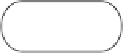
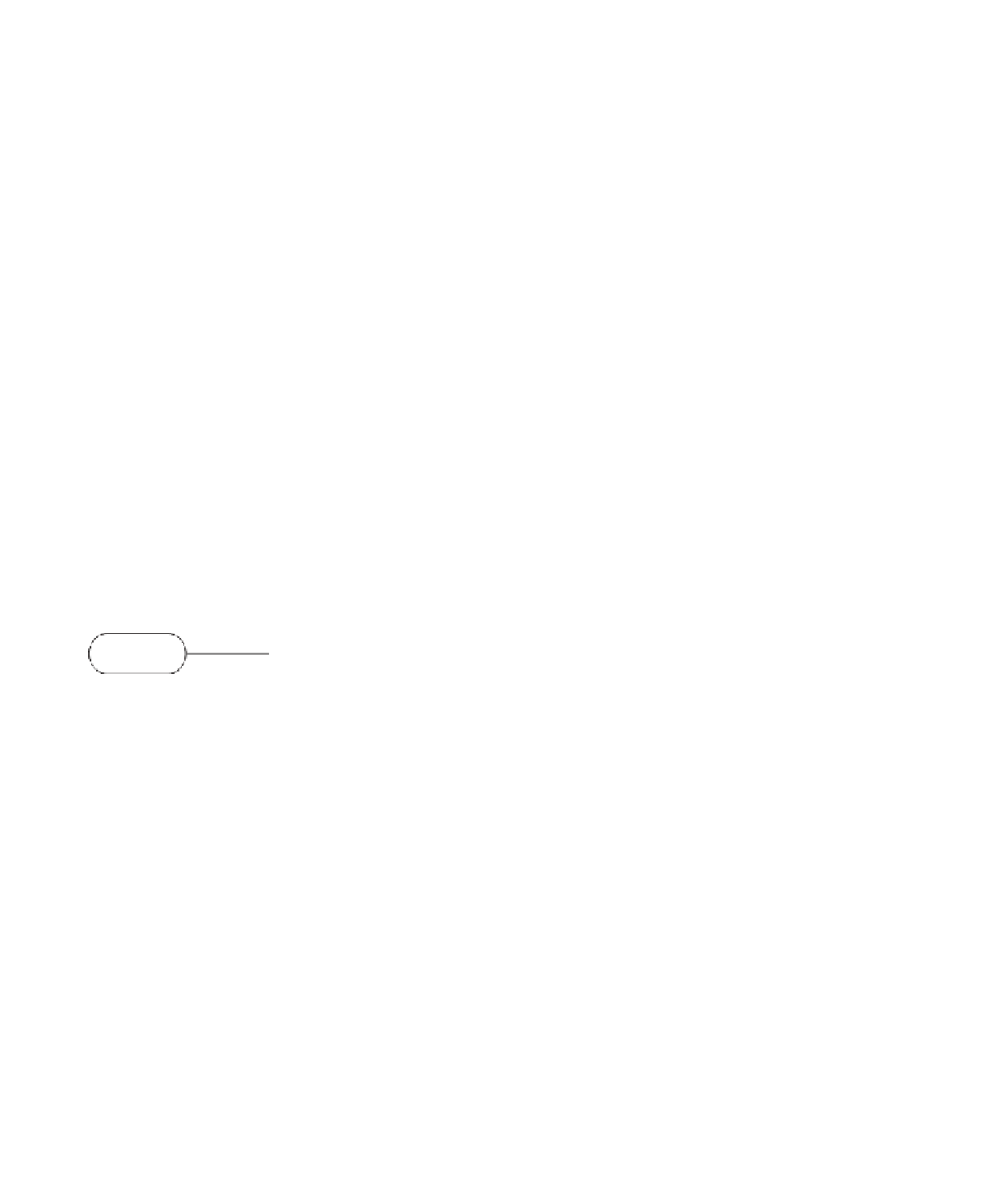
Search WWH ::

Custom Search