Information Technology Reference
In-Depth Information
Figure 10-14
Settings in the General tab
10
The Name Suffix Routing Tab
In the Name Suffix Routing tab, you can control which
name suffixes used by the trusted forest are routed for authentication. For example, ForestA con-
tains multiple trees—coolgadgets.com and niftytools.com—and ForestA is trusted by ForestB. Only
users from coolgadgets.com should have access to ForestB resources, however. To do this, the
ForestB administrator can disable authentication requests containing the name suffix niftytools.com.
The Name Suffix Routing tab displays all available name suffixes in the trusted forest, and you can
disable or enable them. In Figure 10-15, two name suffixes in the w2k8ad299.com forest are listed.
The second suffix was added after the forest trust was created and is set to disabled.
Figure 10-15
The Name Suffix Routing tab
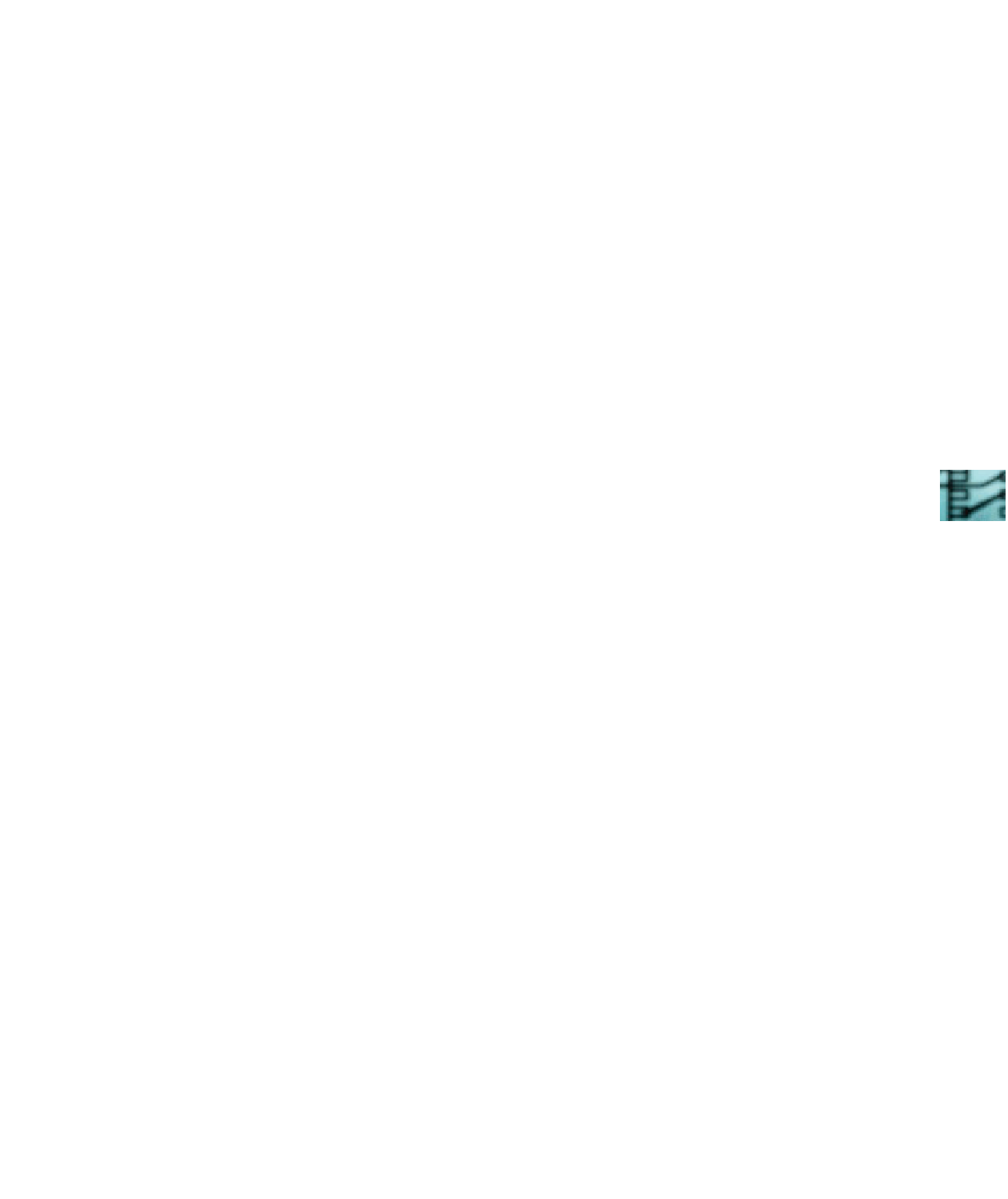
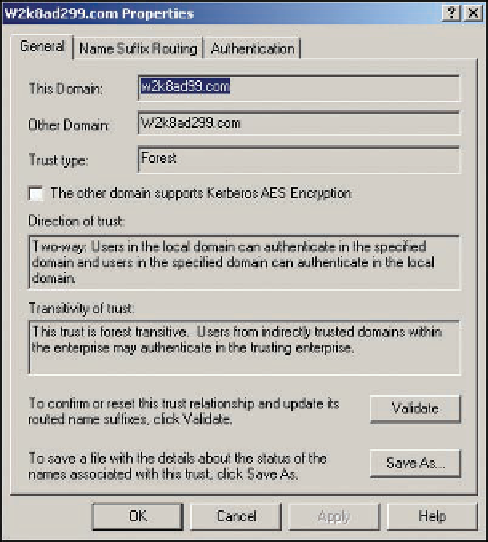
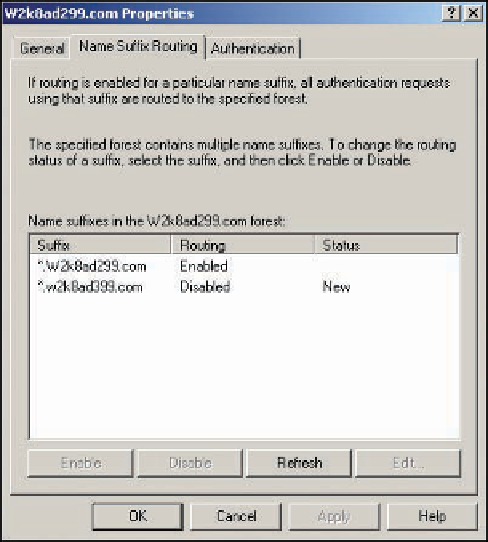
Search WWH ::

Custom Search