Information Technology Reference
In-Depth Information
Although IIS is an important feature in Windows Server 2008, it's not
covered in detail in this topic or the 70-640 certification exam.
1
In Windows, a
server role
is a major function or service that a server performs. Probably the best
known and most common role is File Server, which allows the server to share files on a network.
Along with roles are
role services
, which add functions to the main role. For example, with the
File Server role, you can install a number of role services, such as Distributed File System,
Windows Search Service, and File Server Resource Manager. Windows server roles and role serv-
ices are installed in Server Manager.
In addition, you can add
server features
, which provide functions that enhance or support
an installed role or add a stand-alone feature. For example, with the File Server role installed,
you can add the Failover Clustering feature to provide fault tolerance to the file server. An
example of a stand-alone feature is Desktop Experience, which adds some Vista features, such
as Media Player and desktop themes. A server can be configured with a single role or several
roles, depending on the organization's needs and the load a role puts on the server hardware.
The following sections briefly describe the roles that can be installed on Windows Server 2008.
Several of these roles, particularly those covered in Exam 70-640, are explained in detail in later
chapters.
A driver's license provides information about the license holder, such as a photo, name, address,
and so forth, and the state issuing the license. Similarly, a certificate, or digital certificate, is an
electronic document containing information about the certificate holder and the entity that
issued the certificate. This document is used to verify the identity of one or both parties who
want to engage in a transaction.
The Active Directory Certificate Services (AD CS) role provides services for creating, issu-
ing, and managing digital certificates that users and computers can use to provide verification of
their identities when engaging in secure transactions over a network. When this role is installed,
a number of role services can also be deployed for managing certificates. Chapter 11 covers the
Active Directory Certificate Services role in more detail.
The Active Directory Domain Services (AD DS) role installs Active Directory and turns a
Windows Server 2008 computer into a domain controller. The main purpose of AD DS is to pro-
vide authentication and authorization to users and computers in a Windows domain environ-
ment. Active Directory stores information in a centralized database, giving administrators a tool
that enables them to apply user and computer policies, install software, and apply patches and
updates to client computers in the domain.
A key new feature of AD DS in Windows Server 2008 is the
read only domain controller
(RODC)
, which provides the same authentication and authorization services as a standard
domain controller, but administrators can't make changes on an RODC directly. RODCs are
updated periodically by replication from standard domain controllers. Active Directory Domain
Services, a main topic in this topic, is covered in more depth in several chapters.

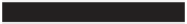

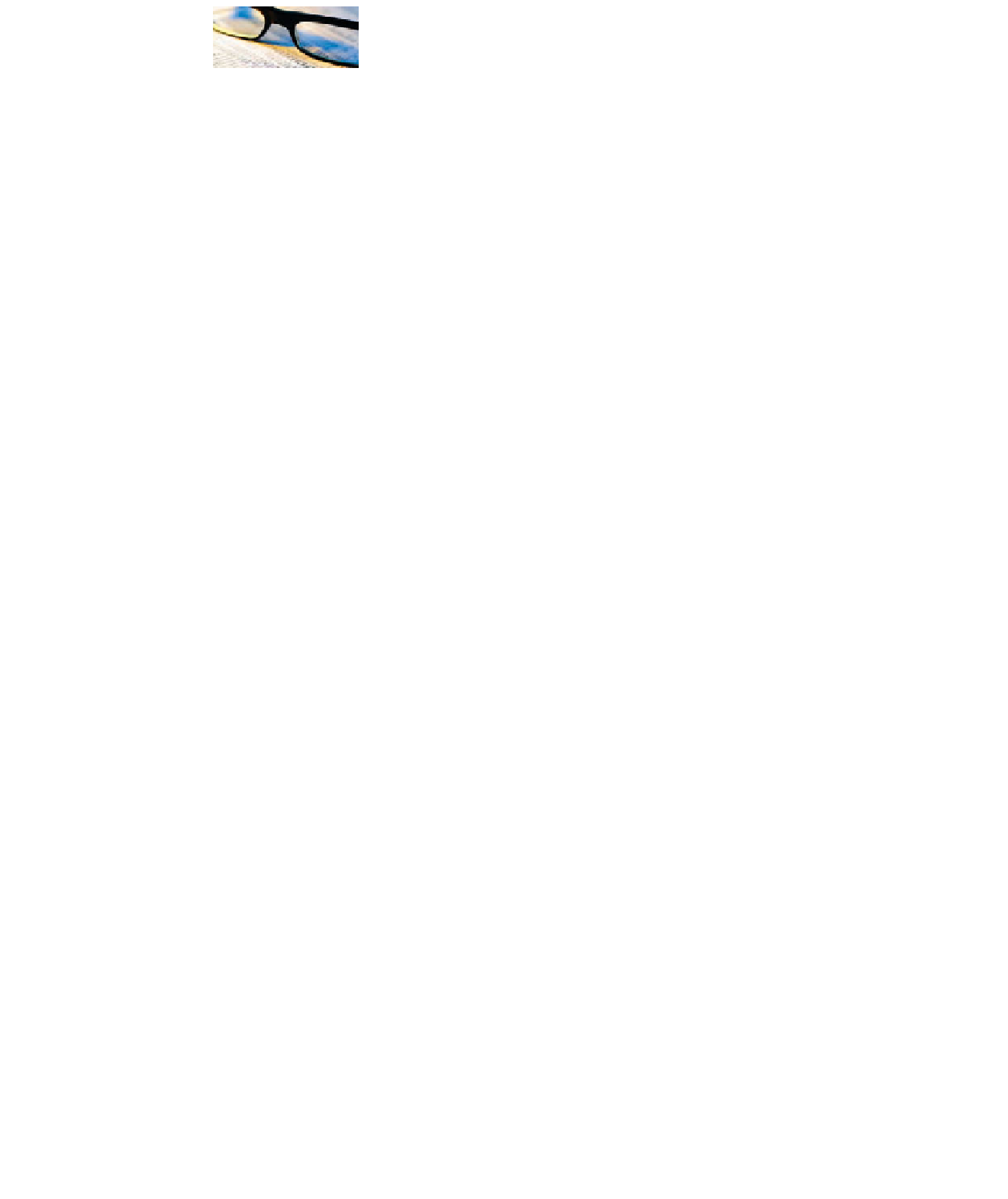
Search WWH ::

Custom Search