Information Technology Reference
In-Depth Information
Figure 9-15
Configuring zone transfers
•
Notify
—Clicking this button opens a dialog box where you can specify servers that should
receive notifications of changed zone information. By default, the notify option is enabled
in standard zones for servers listed in the Name Servers tab.
If all zones are hosted on Windows domain controllers and are Active
Directory integrated, there's no need to configure zone transfers because
Active Directory replication handles this process.
Incremental Zone Transfers
There are two types of zone transfer: full zone transfers
and incremental zone transfers. A full zone transfer was the only transfer method in earlier DNS
versions. As DNS databases grew larger and zone files became more numerous and much bigger,
incremental zone transfers were defined. Both the master and slave DNS servers must support
incremental zone transfers to use them.
When a secondary server requests a zone transfer, it can request an incremental transfer.
(If the secondary zone is newly configured on the server, it requests a full zone transfer.) If
the serial number of the slave's zone is lower than the master's, the master determines the
differences between its current zone data and the slave's zone data. The master then trans-
fers only the resource records that have changed. For incremental zone transfers to work, the
master must keep a record of incremental changes with each serial number change. For
example, if a slave server requests an incremental zone transfer, and its zone serial number
is 500 and the master's zone serial number is 502, the master sends all changes that have
occurred to the zone between serial number 500 and 502. Even if an incremental transfer is
requested, the master can still respond with a full zone transfer if it doesn't support incre-
mental transfers or have sufficient change history to respond accurately with an incremental
transfer.



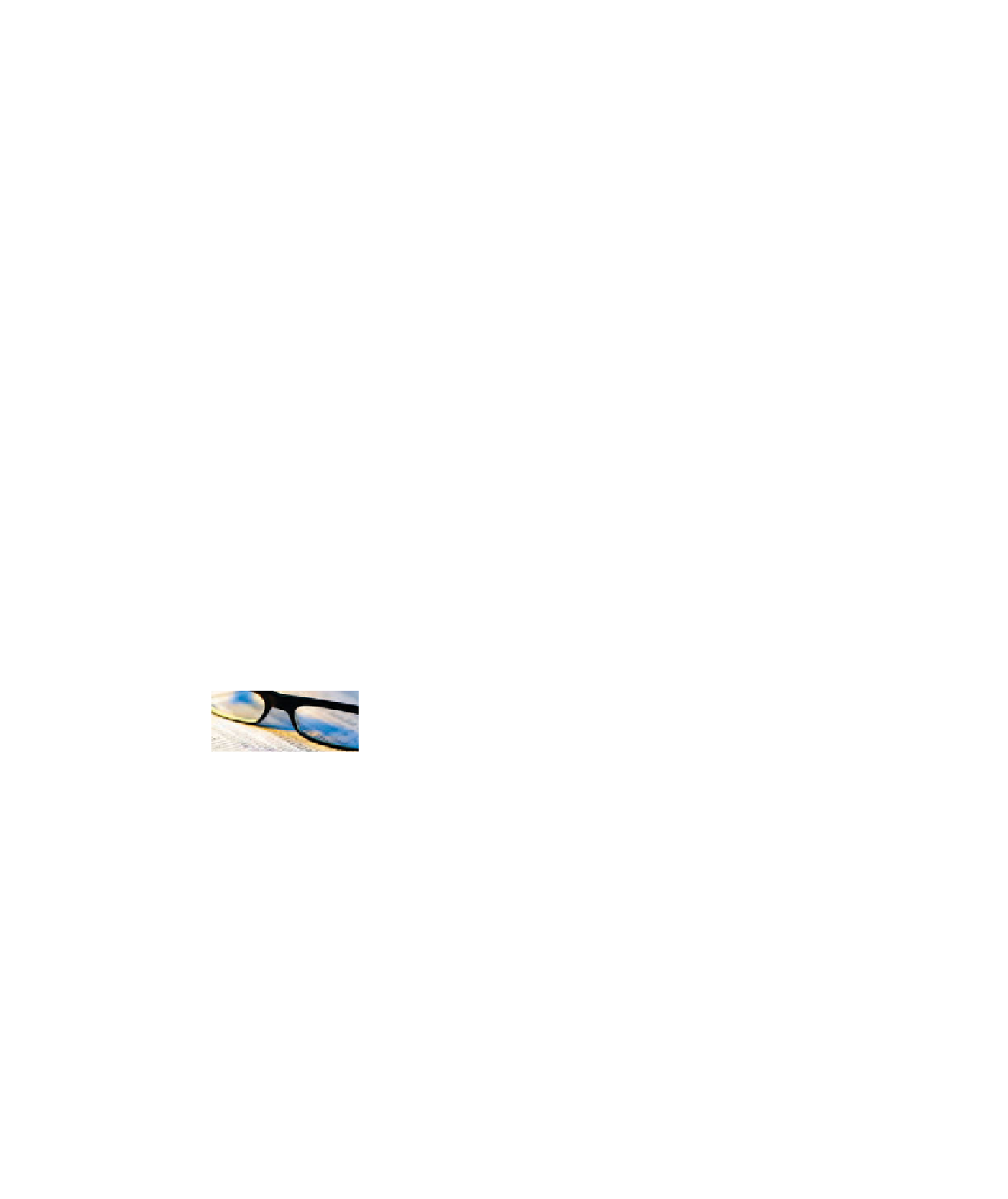
Search WWH ::

Custom Search