Information Technology Reference
In-Depth Information
To function properly, Active Directory depends on a service to resolve
computer names to addresses and to find computers that offer specific services. In fact, most
network systems today would be almost unusable without a name-to-address translation system;
without one, users and computers would need to know the address of each computer they com-
municate with. Because the TCP/IP suite is the default protocol for Windows, Domain Name
System (DNS) is the default name resolution protocol for Windows computers. For Windows
domain networks, DNS is required for operation. This chapter describes the structure of the
worldwide DNS system, but the focus is on installing, configuring, and maintaining DNS in an
Active Directory environment.
Domain Name System (DNS) is a distributed hierarchical database composed mainly of com-
puter name and IP address pairs. A distributed database means that no single database contains
all data; instead, data is spread out among many different servers. In the worldwide DNS system,
data is distributed among thousands of servers throughout the world. A hierarchical database,
in this case, means there's a structure to how information is stored and accessed in the database.
In other words, unless you're resolving a local domain name for which you have a local server,
DNS lookups often require a series of queries to a hierarchy of DNS servers before the name can
be resolved.
To better understand the DNS lookup process, reviewing the structure of a computer name on
the Internet or in a Windows domain is helpful. Computer names are typically expressed as
host
.
domain
.
top-level-domain
; the
top-level-domain
can be com, net, org, us, edu, and so forth.
As you learned in Chapter 3, this naming structure is called the fully qualified domain name
(FQDN). The DNS naming hierarchy can be described as an inverted tree with the root at the
top (named “.”), top-level domains branching out from the root, and domains and subdomains
branching off the top-level domains (see Figure 9-1).
.
(root)
com
edu
net
Top-level domain names
course
microsoft
google
Second-level domain names
msdn
technet
downloads
Subdomains
Figure 9-1
A partial view of the DNS naming hierarchy
The entire DNS tree is called the
DNS namespace
. When a domain name is registered, the
domain is added to the DNS hierarchy and becomes part of the DNS namespace. Every domain
has one or more servers that are authoritative for the domain, meaning the servers contain a
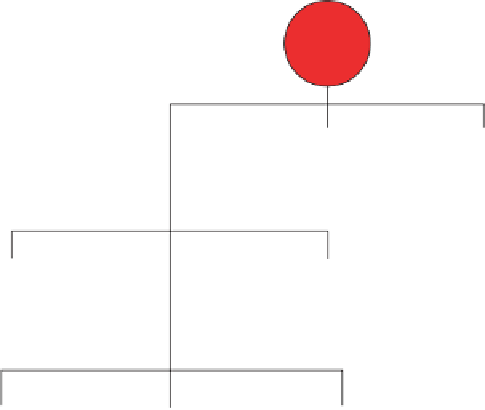





Search WWH ::

Custom Search