Information Technology Reference
In-Depth Information
IPv6 Address Structure
The good news with IPv6 is that subnetting as done in IPv4 will
be a thing of the past. The bad news is that you still need to work with binary numbers, and
with 128 bits in the address, there are quite a few new things to learn.
IPv6 addresses are written as eight 16-bit hexadecimal numbers separated by colons. For
example, a valid IPv6 address looks like this:
fe80:0:0:0:18ff:0024:8e5a:60
There are a couple of things to note in this address:
• IPv6 addresses often have several 0 values. One or more consecutive 0 values can be written
as a double colon (::), so the preceding address can be written as fe80::18ff:0024:8e5a:60.
However, you can have only one double colon in an IPv6 address.
• Leading 0s are optional. The value 0024 in the previous example could just as easily have
been written as 24, and the value 60 could have been written as 0060.
In Windows, when you view an IPv6 address in the network connection's Status dialog box
or after using Ipconfig, you see a percent sign followed by a number at the end of the address.
The number following the percent sign is called the global routing prefix, or just prefix. The
prefix specifies how many bits of the IPv6 address identify the network, as it does with an IPv4
address. If your computer has IPv6 enabled and is self-configuring, your IPv6 address probably
starts with fe80 and ends with /10 or /16. Addresses that start with fe80 are called
link-local
addresses
and are self-configuring. Link-local addresses can't be routed and are somewhat
equivalent to Automatic Private IP Addressing (APIPA) in IPv4. Link-local addresses can be
used for computer-to-computer communication in small networks where no routers are needed,
but more often, they are simply one step in the process toward autoconfiguration by a router
or DHCPv6 server.
8
The IPv6 Host ID
The host ID of an IPv6 address is typically 64 bits and uses the inter-
face's MAC address to make up the bulk of the address. Because a MAC address is only 48 bits,
the other 16 bits come from the value FF-FE inserted after the first 24 bits of the MAC address.
In addition, the first two zeros that compose most MAC addresses are replaced with 02. For
example, given the MAC address 00-0C-29-7C-F9-C4, the host ID of an IPv6 address is 02-0C-
29-FF-FE-7C-F9-C4. This autoconfigured 64-bit host ID is referred to as an Extended Unique
Identifier (EUI)-64 interface ID.
By default, Windows Server 2008 and Vista don't use EUI-64 interface IDs when configur-
ing the link-local address. Instead, they create random interface IDs when autoconfiguring an
interface address. However, you can configure Windows Server 2008 and Vista to use the EUI-64
interface address by using the following command:
netsh interface ipv6 set global randomizeidentifiers=disabled
You might wonder if there's an equivalent for the IPv4 loopback address of 127.0.0.1. There
is, and it's ::1. If you expanded this address, you would have 0:0:0:0:0:0:0:1.
Activity 8-8: Working with IPv6
Time Required:
15 minutes
Objective:
Use Ipconfig and Ping with IPv6, and change the IPv6 interface address.
Description:
Your company has plans to move to IPv6. Because you haven't used IPv6 before,
you want to become comfortable with using common tools, such as Ipconfig and Ping.
1. Log on to your domain from your Vista computer as Administrator, if necessary.
2. Open a command prompt window.
3. Type
ipconfig
and press
Enter
. Find the output line starting with “Link-local IPv6 Address.”
Notice that the assigned address starts with fe80:: (assuming your network doesn't have an
IPv6-configured router). The fe80 indicates a link-local IPv6 address, and the :: indicates a



Search WWH ::

Custom Search